UPDATED June 13, 2019: I am currently in the process of updating this post. I used MarkBook software for over 6+ years.
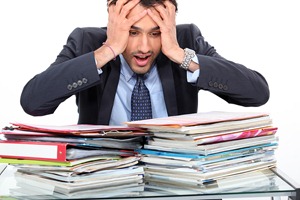
An old friend from teacher’s college recently found my class website on Google.
I wrote about sending home progress reports to parents and she was looking for other ways to keep parents of intermediate students (Grades 7 and 8) informed.
When I first started teaching, I used to keep track of student marks on paper.
- I would print out a class list, and record marks.
- At report card time, I would calculate the averages, eyeball the most consistent, most recent marks, and then go from there.
- Pulling out the calculator and doing everything by hand is a headache.
Later on, I used Excel or Google Sheets and created a few custom spreadsheets to keep track of my class marks.
- I found this was better than the paper approach because you could look at averages and pretty graphs the spot student trends.
- But I found I spent a good chunk of time tweaking the formulas and the layouts just to get things the way I wanted them.
A teacher at my school turned me onto Gradekeeper, which was a step up from Excel because I didn’t have to create my own custom spreadsheets to track my marks.
- You can quickly add students, assignments, and grades and it would calculate the average.
- I haven’t used Gradekeeper in a few years, but checking out their website now, I see that they have an iOS app as well.
- (I remember walking around class with my Pocket PC and entering marks on that. Those were the days before the first iPhones came out.)
The nice thing about Gradekeeper is that the individual license only cost $20 and you didn’t have to renew your license every year.
MarkBook, on the other hand, requires you to buy a new license every single year. Which is annoying. But, I guess that’s how they make money.
Having said that, now that I’ve started using MarkBook, I wouldn’t go back to Gradekeeper.
Right now, I use MarkBook software to keep track of my marks.
MarkBook is expensive. (In 2012, a single user license costs $29.95 per year. You can purchase it online here.)
And even though MarkBook is expensive, I still heart MarkBook.
- Here’s why I like MarkBook software.
- Here are some problems with Markbook software
- I wrote this post using Dragon, speaking naturally, with an overall speech-to-text transcription accuracy of 97%.
MarkBook Software Pros – Why I like MarkBook
1. It’s easy to see the most consistent and most recent marks, as well as the average mark
MarkBook is better than using an Excel or Google spreadsheet to calculate your marks because you can quickly display the mode (most consistent mark), as well as trends over time (most recent marks).
2. It’s easy to print out progress reports listing all of the marks are you have for students.
Plus, it lets you print out Mark sheets with a record of all marks are you have entered. I simply print the PDFs and give it to the students in class, but I also drag-and-drop the PDFs into a shared parent/teacher/student folder in Google docs (which automatically sends out the electronic document the parents if I have the e-mail.)
3. It’s easy to set up a seating plan.
Setting up a seating chart with MarkBook is easy. Once you’ve put in your class list, it’s a simple matter of clicking and dragging students around.
If you point MarkBook to a folder with class photos, you can even see photos of your students arranged in your seating plan. This is nice because you can print the seating plan and make life easier for your supply teacher.
You can also print your seating plan with a grid of small boxes underneath each name so easy it’s keep track of attendance, behavior, or whatever else you want.
4. It’s easy to print up class lists.
No more messing around in Excel to get the pages, just right. No more going to the office to ask them to print up your class roster.
You can print the classic class list to record marks, complete with a row for the date, and a row for the maximum number of marks in the assignment.
5. It’s easy to send out e-mails to parents or students (If you can get the email to work.)
When you enter your class listen to MarkBook, you have the option of entering e-mail addresses for your parents and students.
If you set up your e-mail address (and this is trickier than you might think), then sending out a quick message to students is as simple as checking off their names, typing in a message, and clicking send.
This means that if five students in your class haven’t completed their homework, you could send out a generic e-mail blast to their parents in a matter of seconds. (Of course, teachers are the ones who are responsible for maintaining the accuracy of the e-mail, and ensuring that such communication complies with their school, board, or district policy.)
6. It’s easy to back up your information.
It’s ridiculously easy to backup and restore your MarkBook data. Once you’ve set up a directory to save your backups, you just click on a happy face start button, and your student marks automatically get saved to a folder with today’s date.
If you need to restore your data, you simply a matter of opening up the backup folder. (You’ll probably want to rename the folder.)
7. It’s easy to sync your MarkBook data between your home and your school computer if you use dropbox
MarkBook saves your mark data in a specific folder. If you have dropbox syncing this folder with the cloud, then it means you can do some marking at school, head home, open up MarkBook on your home computer, and dropbox should automatically have updated your home computer to the most recent MarkBook file.
MarkBook Software Cons – So what’s the problem with using MarkBook?
1. MarkBook is expensive.
If your board is paying for site license and you get the MarkBook software for free, then this isn’t an issue. If you’re paying $30 a year, it adds up.
2. MarkBook calculates marks in a few different ways. Make sure it’s on the one that you want.
MarkBook is versatile to meet many different needs. It can calculate the average mark, the median mark, a blended mode mark, or blended median mark. A student’s percentage mark can be significantly different depending on the calculation method used.
I want MarkBook to use the average calculation method, but no matter what I do, I can’t get MarkBook to remember this as the default setting. (It always goes back to blended modes when I close the file.) A few times, I’ve printed off class set of progress reports, only to have to recycle them because I realized that I forgot to change the calculation method to average.
3. You can’t customize the trends graph
MarkBook can show you a line graph for any given student, so you can see if they’re getting better or worse. Unfortunately, the y-axis goes from 0 to 100%. You can’t focus on a specific range, so there’s always a lot of wasted space on my graph. Also, MarkBook always displays your student trend against the class average. Sometimes, I’d like to just see how the student is doing, but unfortunately you can’t turn off the class average line.
Big Stock Photo Credit: Image 28408682 stock-photo-stressed-teacher
How do you keep track of your marks at school?
This post was written using Dragon NaturallySpeaking 11.5 Premium Wireless. What is Dragon NaturallySpeaking?
|