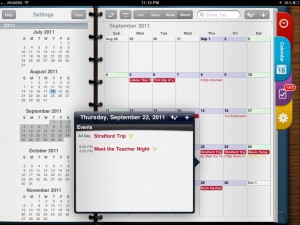
- The Pocket Informant HD iPad app is on sale this week (August 17-24) for $9.99 (from $14.99), and,
- Robert, you really need to get this app for your iPad.
Pocket Informant is a great calendar and task management system for your mobile device.
- It’s taken a while to come up with a system to sync our calendar events and tasks wirelessly and across different devices and platforms.
- 10 reasons why you want the Pocket Informant HD app for your iPad.
- 2 things that annoy us about the Pocket Informant HD iPad app
Pocket Informant HD (Calendar & Tasks) – Web Information Solutions, Inc.
It’s taken a while to come up with a system to sync our calendar events and tasks wirelessly and across different devices and platforms.
Although we’ve been using Pocket Informant for the last few years, it’s only since we got an iPad that things have truly gotten to where we want them to be:
- fast,
- automatic, and
- over-the-air wireless syncing.
We first fell in love with Pocket Informant when we used it on our Windows Mobile 5 PDA. The native Outlook calendar application that came with their HP iPAQ was horrible compared to Pocket Informant.
We went through some initial growing pains.
- Having to connect your mobile device to your computer to sync information is a headache.
- We had dreams of organizing our to-do list on the run and then syncing our calendar appointments and our tasks with the Franklin Covey Plan Plus for Outlook system on our PC.
- We finally gave up on Franklin Covey’s PPO software because it’s just too slow and unstable. After all, what was the point of using Pocket Informant on our HP iPAQ if we couldn’t get the content (easily) off of our PDA? (Really, who plugs in their mobile device into their computer every night?)
So, we were thrilled when we got an iPhone and discovered that our favorite calendar and task management software was available as an app. We were a little disappointed at how slow it runs on the old iPhone 3G but it was still a heck of a lot quicker than waiting for PlanPlus for Outlook. (It takes a while to load our calendar pages on our iPhone 3G, especially if you have a lot of appointments. It’s one of the reasons that we’re anxiously awaiting the new iPhone 5.)
And then we got an iPad 2. And everything changed.
Here are 10 reasons why you want the Pocket Informant HD app for your iPad.
- The iPad 2 is incredibly fast and Pocket Informant HD works like opening up a real paper-and-pencil day planner. You lift up the cover and you’re ready to go. (The speed, portability, and battery life of the iPad 2 is the reason why we got rid of our MDG Flip.) You click on the Pocket Informant app and you have your calendars and your task to do list at your fingertips. (There’s no waiting for the calendar or the task page to load like on the iPhone 3G.)
- Pocket Informant allows you to have hierarchical tasks. This was a dealbreaker for us. We wanted to be able to say something like “Mark English assignments” and then have a bunch of subtasks such as “Mark final assessment”, “enter marks into MarkBook”, “e-mail parents”, etc.
- Pocket Informant can sync your tasks with the cloud (ToodleDo) wirelessly. You can create a free ToodleDo account and keep all of your tasks in the cloud. Pocket Informant keeps your tasks on your iPad and syncs with the ToodleDo server on a regular basis (even when you shake your iPad, if you want.) Although the free ToodleDo account doesn’t show subtasks when you login online at ToodleDo.com, we found that we were still able to use subtasks in Pocket Informant. (It doesn’t matter, because in the end we decided to upgrade to ToodleDo Pro so that we could have a record of our tasks for two years.) As an aside, ToodleDo offers an iPhone/iPad app for $2.99, but if you’re gonna pay for an app, you might as well get Pocket Informant because we found it so much easier to manipulate and create tasks in Pocket Informant then the ToodleDo app.)
- Pocket informant can access all of the calendars on your iPad (including Google Calendar). We have multiple Google docs and Google apps accounts which we have set up on our iPad as Microsoft Exchange servers (see instructions here.) So any appointments that we add on our iPad automatically get synced to our Google calendars over the air. wirelessly. magically. (It’s a two-way sync, so anything that we add on our PC using Google calendar shows up on our iPad, and vice versa. Cool.)
- You can select multiple tasks and edit them simultaneously. For example, you can select a bunch of tasks and move them into a different project or make them subtasks for a different parent task. There’s also a quick edit button that lets you access common commands, including changing the due date, making the tasks due today, due tomorrow, make starred, or just mark them as complete. It’s that easy.
- We love how pocket informant provides several different filters to give you a better handle on your tasks. For example, you can view all of the active tasks, tasks that are in progress, tasks that are overdue, tasks that are due today/tomorrow, tasks that are undated, and completed tasks. You can organize your tasks into folders and view these separate projects. You can also assign an additional context to your tasks. So, for example, if you organize your tasks by the subject that you teach and you need to “buy marshmallows” for a math activity, “pickup photos” for a language activity, and “buy ice cream” for your homeroom class party, you can add a context called “groceries” to these tasks in different projects. The next time you’re at the mall, you can click on your groceries context and see what you have to do at the grocery store, even though the tasks are coming from different projects.
- You can use Franklin Covey’s system or David Allen’s “Getting Things Done” system to organize your tasks and to do list.
We didn’t use the native iPad calendar app until we wrote this review (because we installed Pocket Informant right away.) Having checked out the iPad calendar app, here are a few more reasons why we prefer Pocket Informant:
- 8. In Pocket Informant, you can move forwards and backwards in your calendar just by swiping the page. It’s like turning the pages in your agenda with your finger. With the iPad calendar app, you can’t swipe. You have to click on the toolbar.
- 9. Pocket informant has your calendar and your tasks side-by-side, built right into the app. When you click on your today page, you can see all of your calendar appointments and all of your to do’s (tasks due today and tasks overdue) on the same screen. With the iPad calendar app, you don’t have access to tasks, so you would have to switch to the ToodleDo app in order to see your tasks for the day. Don’t underestimate this feature. It means that when you’re looking at your monthly calendar in Pocket Informant, you click one button to add a calendar appointment, and the button next to it to add a task on that date. Not switching between two separate apps to manage your calendar and your tasks means you can see the big picture on one screen.
- 10. Icons. The pocket informant app lets you add little icons for your calendar events and your tasks based on which calendar or tags they are associated with. You can’t do this with the default iPad calendar app. This means that at a glance, you can see which appointments are your work appointments, which appointments are for your spouse, etc.
2 Things that annoy us about the Pocket Informant HD iPad app
- WebIS has decided to make separate Pocket Informant apps for the iPhone and the iPad. It’s annoying that you have to pay $15 for the HD version for your iPad if you’ve already paid money for the iPhone/iPod Touch version.
- The ToodleDo app has a notes section which lets you sync notes between your iPad and the ToodleDo cloud server. Unfortunately, Pocket Informant cannot save notes which is too bad. It would’ve been nice to have been able to take notes, manage your calendar appointments, and keep control of your to do list in one app. Still, two out of three ain’t bad.
If you don’t have Pocket Informant HD on your iPad yet, now’s a good time to get it. It’s on sale for five dollars less than the regular price and the upcoming 2.0 release will be a free upgrade for us. Who knows if they’ll raise the price with the release of the new version.
This post was written using Dragon NaturallySpeaking 11.5 Premium Wireless
The biggest punctuation mistake that Dragon NaturallySpeaking was not capitalizing Pocket Informant. (It just wouldn’t capitalize the phrase even though we corrected it every time and even though we trained the phrase in Dragon NaturallySpeaking.) Another big mistake that Dragon NaturallySpeaking made was recording iPad 2 as ipad two. (It did this several times, despite training the word and correcting mistakes, although it did seem to improve as time went on. iPad 2 was starting to move towards the top of the list when we were correcting mistakes, indicating that Dragon NaturallySpeaking thought that it was more likely.) Errors that Dragon NaturallySpeaking 11.5 made in the writing of this post:
|