 We’re trying to get a class set of laptops for student use. We use a lot of technology in our grade 7 and 8 classroom: blogging, homework websites, class wikis, audacity podcasting, twitter, dance dance revolution in the classroom and more.
We’re trying to get a class set of laptops for student use. We use a lot of technology in our grade 7 and 8 classroom: blogging, homework websites, class wikis, audacity podcasting, twitter, dance dance revolution in the classroom and more.
Like many schools, our computer lab is chronically over-booked. In other words, the technology isn’t available when we need it.
We recently bought a MDG Flip Tablet Netbook with the dream of one day getting a class set of these “Intel-Powered Convertiable Classmate PC”s. We did a Plus-Minus-Interesting (PMI) chart to evaluate the MDG Flip:
The Good (Plus)
- Wireless N networking so it should deal better with a class set of laptops trying to access the internet at the same time (what with all of those wireless signals bouncing off of each other.)
- It’s a tablet laptop / has a touch-screen. Students can take handwritten notes directly into their laptops and then use Evernote so that they can access their notes from any computer. Students don’t have to worry about losing their notes because there’s a digital copy online that they can sync up with and retrieve. Evernote also has indexing-software that allows you to search for keywords in hand-written notes. A tablet PC also means it’s easier to do math assignments because you can draw math equations and diagrams that you can’t easily type.
 It’s small (around 24 cm x 20 cm x 4 cm) and lightweight (around 1.2 kg). Thinner than a Harry Potter book, lighter than most textbooks, and smaller than a regular piece of paper. The display monitor rotates, so you can fold it back onto itself and write on the screen with the laptop “closed.”
It’s small (around 24 cm x 20 cm x 4 cm) and lightweight (around 1.2 kg). Thinner than a Harry Potter book, lighter than most textbooks, and smaller than a regular piece of paper. The display monitor rotates, so you can fold it back onto itself and write on the screen with the laptop “closed.”- It comes with the Intel Education Administrator USB Generation Tool which allows you to backup your student laptop or restore it to a previous image. This means that if students “mess” up their computers and settings, you just have to stick in a USB key to restore it. At the end of the year, you can restore all of the student laptops to their original state. (You can backup or restore an image of your hard drive onto a USB key or a network location.)
- It comes with a webcam which you can swivel to point towards you or away from you as you type. It’s a simple matter of flipping the software on to start capturing video images. This means it’s easier to integrate digital video and photos into your assignments.
The Bad (Minus)
- Spill resistant, but probably not cafeteria-proof. MDG markets this as drop-resistant, shock resistant and spill resistant but we’re not convinced it’s student proof. It might have a spill resistant keyboard, but there certainly are a lot of open ports and ventillation windows where juice could leak in.
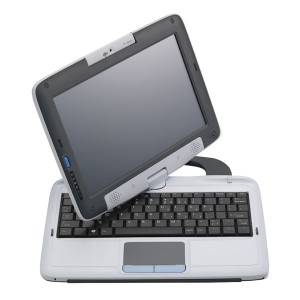 The monitor swivels. You can rotate the display panel of the notebok 180 degrees clockwise or counterclockwise. It’s not hard to imagine careless students rotating the monitor one too many times in one direction and snapping the wires inside. (The manual goes on to warn, “do not try to turn the display panel more than 180 degrees.”) We got the 3 year extended warranty but that only covers manufacturing defects, not physical damage.
The monitor swivels. You can rotate the display panel of the notebok 180 degrees clockwise or counterclockwise. It’s not hard to imagine careless students rotating the monitor one too many times in one direction and snapping the wires inside. (The manual goes on to warn, “do not try to turn the display panel more than 180 degrees.”) We got the 3 year extended warranty but that only covers manufacturing defects, not physical damage.- It has a touch-screen. “Do not tap or write on the screen with excessive force. Doing so may damage the LCD display.” Enough said.
- It’s small. The screen is 8.9″ wide (diagonally); the keyboard is quite small. There’s not a lot of screen real-estate, so the font is small and some programs may have difficulty running with a screen resolution of 1024 x 600. The keys are close together which may encourage two-finger typing, carpel-tunnel syndrome, or both.
- It comes with a webcam. Students can take inappropriate images and easily post them on the internet. Students need to be educated and empowered to deal with cyber-bullying and internet safety / privacy.
- You can only buy it online. The MDG stores don’t carry the MDG flip in stock. Nor do they carry a demo version that you can look at. We visited their store and were told that you can only buy it online through their website. In fact, MDG.ca doesn’t sell it directly, but you can buy it through Sears Canada for $599.99. (We were able to buy it through a contact from our school board, but that option may not be available for everyone.)
The Interesting
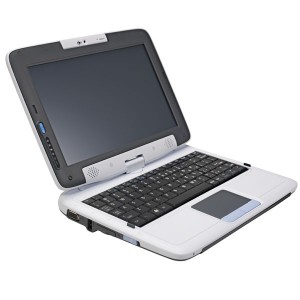 Shipping, taxes, and warranty included, we paid $700 (Canadian) for our MDG flip netbook. A class set of laptops would cost $21,000, but this wouldn’t include a docking station for easy recharging. The laptops come with Windows XP, Evernote, ArtRage. Aside from Evernote, you don’t have a Word Processor, but it’s easy enough to install open office. In Ontario, certain software are licensed for school computers, so you could install Dragon NaturallySpeaking, Adobe Photoshop, and the Geometer’s Sketchpad.
Shipping, taxes, and warranty included, we paid $700 (Canadian) for our MDG flip netbook. A class set of laptops would cost $21,000, but this wouldn’t include a docking station for easy recharging. The laptops come with Windows XP, Evernote, ArtRage. Aside from Evernote, you don’t have a Word Processor, but it’s easy enough to install open office. In Ontario, certain software are licensed for school computers, so you could install Dragon NaturallySpeaking, Adobe Photoshop, and the Geometer’s Sketchpad.- How long does it take for students to acclimitize to having their own laptop so that the technology doesn’t become a distraction? When we start using a data projector in the classroom, initially students are distracted by the technology. (Hand shadow puppets whenever the opportunity presents itself.) After a while, students get used to being taught with a data projector and we can focus on the pedagogy. How long will it take for the novelty of using a laptop in the classroom to wear off?
- How do we get students to focus on the task at-hand? Some students will always be off-task when using manipulatives and the potential for being off-task with a laptop is greater than with pattern-blocks. When we use pattern blocks or algebra tiles in our math lessons, there are always a few students who are making pretty pictures. If we’re trying to get students to use laptops as naturally as they use pen-and-pencil, how do we keep students focused on the work at hand, instead of multi-tasking their attention and “fooling” around.
- Battery life is around 3.5 hours, fully-charged. Long enough to make it through a morning, but you’ll need to thinking about how you can logistically re-charge a class set of laptops.
- Students can get more hard drive space on their student laptops than what they can get on the network. One of the biggest challenges we have in using audacity in the classroom is the small server space allocated by our school board (50 MB). The MDG flip comes with a 60 GB hard drive (probably closer to 55 GB after you count the operating system (Windows XP) and other programs.) You might need to think of a way to backup or sync the files on your student laptop with another location. We’re experimenting with Microsoft’s SyncToy 2.0 over the summer.
- Is it physically appropriate = for our students to be using laptops in the classroom? Like any laptop, the MDG flip gets hot. You wouldn’t want to keep it in your lap too long. Also, the size of the keyboard makes it very ergonomically unfriendly. Carpal tunnel syndrome at age 12. In an era where twenty minutes of daily physical activity (DPA) is critical to making schools healthier places to learn, would complete integration of laptops in the classroom be a healthy choice? (Any more or less healthy than pen-and-pencil alternatives?)
Where to Buy the MDG Flip Tablet Netbook PC
 MDG stores do not carry the MDG Flip Tablet netbook. You can only buy it online (through their partners).
MDG stores do not carry the MDG Flip Tablet netbook. You can only buy it online (through their partners). - Unlike FutureShop and BestBuy, MDG doesn’t have a return policy. You can only exchange. So it can be a significant risk to buy a laptop that you can’t try or return.
- Sears Canada
carries the MDG Flip 8.9′ Touchscreen Netbook PC
for $599.99.
- Sears also carries the MDG Mini 8.9′ Rugged Netbook PC
for $499.99.
Great review! You’ve answered all my questions on the product – I will be buying this week from Sears – thanks so much for being thorough!
No problem Janet. Best of luck with your purchase and let us know how you like it / if it meets your needs. Cheers, Kisu.
The MDG Flip tablet netbook has a multi-card reader on the left side but we’re finding it a little tempermental…
The lid pops off relatively easy and it’s attached to the machine. At first we thought you had to pull it all the way off before sliding in your SD card.
You actually slide in your SD memory card on top of the lid and then close the lid to keep the memory card in place. (It won’t click into place like other card readers.)
We found the memory reader on the MDG Flip netbook to be hit-and-miss. Sometimes it would pick up the card, and other times, we had to physically push the lid into place to get the card far enough in the slot to be detected.
We’re still not sure how we feel about the memory card reader. We’ll keep you posted.
Called to find the price of replacement styluses for the MDG Flip tablet netbook: $4.50 per stylus.
Just got the Flip – LOVE IT! the screen changes from horizontal to vertical – it’s like the iphone with the gravity thing
Just heard about the flip from mdg – mr kuroneko great job on the review i just placed my order with sears for 25 of them. i have a colleague from new brunswick that bought 50 for his school – he keeps raving about them
@Janet – the gravity thing is pretty cool; I can see students getting distracted by that initially. The only thing we’ve noticed is that if you shut down the machine with the screen flipped over (i.e. in tablet mode), sometimes, the gravity thing doesn’t work correctly. (You have to close the lid and re-open it for the MDG flip to figure out that it needs to use the gravity feature.) We’ve also found that if you rotate the touch screen so it’s hiding the keyboard in tablet mode and shut down your computer, if you open up the screen while the machine is off, the keyboard won’t work, even though the screen is in the normal position. You’ll have to close the screen and re-open it while the computer is turned on for the netbook to re-activate the keyboard. Good luck with your purchase.
@Charles – Thanks for the compliment and good luck with the MDG flips. Let us know how they go for your classroom. (Out of curiosity, what grade are your students, and two, where did you get the funding to buy a class set of them?)
Just put in a request to get the product on the buying guide – I guess MDG had already approached the dept of education and it was already reviewed and approved
For Grade 6 – if the pilot is successful we will be rolling out to other grades as well
I picked my flip from sears on friday – great little machine! I’ve been looking to get a tablet for awhile and the closest price was about $1000 – for $600 bucks this does everything i could ask for – the only thing that I’m gonna do is have the memory upgrade to 2 gb next week
Hello All,
If you have any questions concerning the MDG Flip or MDG Mini please do not hesitate to contact us. http://www.mdg.ca/flip/
hi everyone!
Hats off to reviewer of the product! I just purchased 2 flips for my family – trying to beat the back to school rush. This product is terrific! it has all the features that my kids could need for school – we just installed microsoft office on them – and it works like a charm. 🙂 Can’t believe it’s from MDG!? It’s kinda of nice to support a Canadian company though.
@Charles – keep us posted on how the pilot goes. At a new school next year and one of our labs is a portable laptop lab (similar to Lindsay’s COW lab). I believe we’re getting 30 MDG minis (netbooks but not a convertible tablet PC) because we thought they would be more durable without a swivel monitor. I’m really interested to hear how long the MDG flips actually last in the hands of the students. Are you spending the extra cash to get their Damage Protection warranty which would cover physical damage?
@Thomas – I didn’t realize upgrading the memory to 2 gigs was possible. Are you doing that yourself or taking it into MDG?
@MDG – It’s interesting to see the marketing people from MDG are in the blogosphere. Welcome. Out of curiosity, what’s the difference between the MDG Flip that you offer and CTL’s version: 2GO Convertible Classmate PC 8.9″ Laptop/Tablet with Hard Drive with Windows XP Home (2Go regular base price: $499 USD; MDG flip retail price: $599.99 CAD)? (They’re running a google ad campaign and their image ad appeared on this post.)
Both seem to be the exact same Intel-Powered Convertible Classmate PC, except the 2Go version comes with Microsoft Works pre-installed (the MDG Flip doesn’t have it). CTL also seems to be more flexible: you can custom build your convertible tablet netbook laptop (i.e. upgrade to 2GB, MS office) and CTL also offers a return policy (MDG doesn’t).
As a Canadian teacher, the MDG flip probably makes more sense (we can install Open Office / use Google Docs, the shipping will be less, and it’s nice to support Canadian business.) Having said that, if I were reading this review and shopping for my own personal use, the ability to custom build features on my MDG flip and the free Microsoft Works that the 2Go convertible tablet netbook offers would certainly be reason to carefully consider the 2Go convertible classmate. (i.e. The upgrade version of Microsoft Office is around $150 cheaper than the full version and Microsoft Works is one of the qualifying criteria for upgrades. Intertestingly, you can buy Microsoft Works 9 for $39.95 and then upgrade to office to save yourself some money.) CTL also seems to be heading towards offering a linux version which makes me wonder if you could save another $100 off the price of the operating system. With the Google Chrome operating system in the works, I imagine that will be more student-friendly than linux.
Bottom line, MDG, what’s the difference between the MDG flip and the CTL 2Go and what can we expect from the MDG flip in the future? Will Canadian teachers have the ability to custom order the convertible classmate PC?
@Kathy – Thanks for the compliments on the review. We’ve had our flip for about a month now and we still like it. (Mind you, I think we might take off the handle – it gets in the way. The CTL 2Go website which offers the same product pointed out that the “carrying handle is easily removable. Just remove the battery, remove the 4 screws that affix the handle, remove the handle and replace the battery.” Good luck with your purchase.
We procured 30 Flips for field use on job sites. Very impressed.
Our field guys have had nothing but positive comments on this unit.
Speaking as a former school IT technician… if it isn’t hard screen, you aren’t getting it on the IT budget! Buy your own, and enjoy them for the two months they’ll last in students’ hands.
Hi Suricou, are you speaking from experience regarding the 2 month lifespan of a pivoting touch screen on a netbook? Our school decided to go with the MDG mini which is the more durable clamshell for that reason, but I’d be interested to hear from anyone about how well they actually hold up in the classroom.
Just bought the flip from sears – one word, awesome! it does everything i was hoping! the touchscreen functionality is A+, handwriting recognition A+, and all the programs it comes with are great plus….all of them FULL VERSIONS!
mdg did it right with this product! highly recommended
Just bought 2 flips for my kids for christmas! my sons have a friend that has one and its a very impressive laptop. Can’t wait to see their face when they both get one!
perfect gift from Sears!
My mini does not reconized my battery what should I do Can i order a new battery on Sears , if so how?
Thanks for the info, clear and helpfull 🙂 tbalets eraawesome, they rulessssssssss
If you have any questions concerning the android Tablet PC to contact us : itabletpcshop.com