It’s been a year since I first started writing posts on this blog using Dragon NaturallySpeaking 11 Premium.
After writing 25 posts, dictating 34,006 words, and making 943 word errors, you get a better idea of the kind of accuracy you can get with voice recognition software. (Based on those numbers, it’s an overall accuracy rate of 97.2%.)
- Disclaimers – I am compensated for this review. Click here for details.
- 1. I get an accuracy rate around 97% when using Dragon NaturallySpeaking 11.
- 2. Dragon NaturallySpeaking 11 seems to improve a little bit over time
- 3. If you include capitalization and punctuation errors, your accuracy rate goes down by approximately 1-2%
- 4. There doesn’t seem to be a relationship between the number of words you write in a post using Dragon NaturallySpeaking 11 and your word accuracy.
- 5.Does Dragon NaturallySpeaking 11 improve with use?
- Important Tips – Other things I’ve learned about using Dragon NaturallySpeaking 11 premium
Disclaimers – I am compensated for this review. Click here for details.
[stextbox id=”alert”]Let’s get some disclaimers out of the way:
One. I am compensated for this review of Dragon NaturallySpeaking 11. Click here for details.
Two. I don’t really recommend Dragon NaturallySpeaking 11 for the average classroom student.
- If you’re not very good with computers, you’re going to have a hard and frustrating time with this program.
- Also, if you don’t have strong reading/writing/grammar/spelling skills, then you’re going to have a hard time training. Dragon NaturallySpeaking 11 to fix your mistakes. (Although, after a year of use, and fixing 943 word errors, my word accuracy rate really has only gone up by 1-2%. Which raises the question of how important is it to actually train Dragon.)
- Finally, you really need to use Dragon NaturallySpeaking 11 in a quiet space – especially if you’re trying to train or correct words. Think about how noisy the average classroom is. I don’t think you would get a very good word accuracy rate in your average noisy classroom.
Three. I think of Dragon NaturallySpeaking 11 as my backup plan for when I develop full-blown carpal tunnel syndrome and can’t use a keyboard. If you’re tech savvy, but for whatever reason, can’t use a keyboard, then Dragon NaturallySpeaking 11 might be a good solution for you.[/stextbox]
1. I get an accuracy rate around 97% when using Dragon NaturallySpeaking 11.
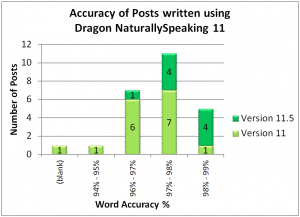 Here are some other things that I’ve learned over the year:
Here are some other things that I’ve learned over the year:
- On the Dragon NaturallySpeaking 11 website, it says that you can “TURN TALK INTO TEXT”. “With up to 99% recognition accuracy right out of the box.”
- The best accuracy rate I’ve ever had with Dragon NaturallySpeaking 11 was 98.8% on a 907 word post about using text snippet software.
- The worst accuracy rate I ever got with Dragon NaturallySpeaking 11 was 94.7% on a longer (1976 word) post about why schools should invest in iPads for the classroom.
- Overall, most of my posts have a word accuracy rate between 97 to 98%.
2. Dragon NaturallySpeaking 11 seems to improve a little bit over time
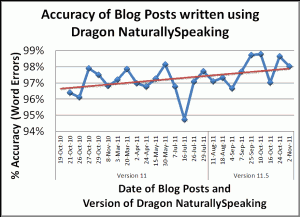 Dragon NaturallySpeaking 11 does seem to improve a little bit over time, but really, were talking about an improvement of one or two percent. (I’ll let the statisticians decide whether the change is statistically significant.)
Dragon NaturallySpeaking 11 does seem to improve a little bit over time, but really, were talking about an improvement of one or two percent. (I’ll let the statisticians decide whether the change is statistically significant.)
- One of my first posts (about using Picassa and face recognition software to organize your classroom photos) had an accuracy rate of 96.4%.
- I was able to get a word accuracy rate of 97.6% using Dragon NaturallySpeaking 11 straight out-of-the-box (with a brand-new user account.) This was based on dictating the rainbow passage, complete with commands (i.e. like. “New paragraph”) and punctuation (i.e. saying “comma” or “period,”)
- After writing 15 posts using Dragon NaturallySpeaking 11, I was able to get an average accuracy rate of 97.0%
- After writing nine posts using Dragon NaturallySpeaking 11.5, my average word accuracy rate was 97.8%
What does this mean? After correcting 943 word errors using Dragon NaturallySpeaking 11, my accuracy rate has really gone up only 1 to 2%. (Personally, I find it a lot quicker to use a keyboard to go back and fix mistakes that Dragon NaturallySpeaking 11 has made. Is it worth going back, saying “correct that,” waiting a few seconds for Dragon to think about possible options, before letting me click – or type – what I actually said.)
3. If you include capitalization and punctuation errors, your accuracy rate goes down by approximately 1-2%
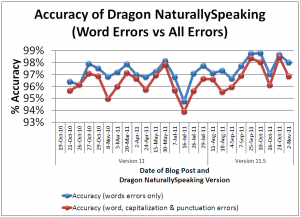 If you include capitalization and punctuation errors that Dragon NaturallySpeaking 11 occasionally makes, then the accuracy rate consistently drops by about 1%.
If you include capitalization and punctuation errors that Dragon NaturallySpeaking 11 occasionally makes, then the accuracy rate consistently drops by about 1%.
There doesn’t seem to be a noticeable difference in performance over time or between versions (Dragon NaturallySpeaking 11 versus Dragon NaturallySpeaking 11.5)
4. There doesn’t seem to be a relationship between the number of words you write in a post using Dragon NaturallySpeaking 11 and your word accuracy.
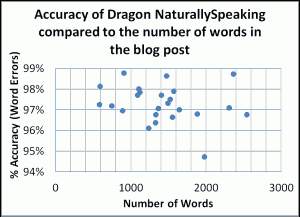 I wondered if there was a pattern between the number of words transcribed using Dragon NaturallySpeaking 11 and the accuracy rate. (In other words, if you wrote a longer article using Dragon NaturallySpeaking 11, would you wind up with a disproportionately number of errors?)
I wondered if there was a pattern between the number of words transcribed using Dragon NaturallySpeaking 11 and the accuracy rate. (In other words, if you wrote a longer article using Dragon NaturallySpeaking 11, would you wind up with a disproportionately number of errors?)
Here’s a diagram comparing the number of words in a post with the percentage word accuracy. I can’t really see a pattern.
For example, I got over 98% word accuracy on a short (591 word) post about the dictation app on your iPhone/iPad, the medium-sized (1473 word) post about Google sites, and a longer (2364 word) post about taking notes on the iPad.
5.Does Dragon NaturallySpeaking 11 improve with use?
F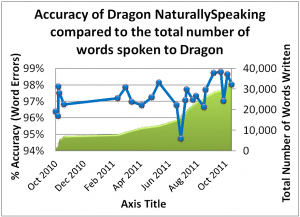 inally, here’s a chart showing the accuracy of Dragon NaturallySpeaking 11 over the last year compared to the total number of words dictated to Dragon NaturallySpeaking 11. (There’s a large gap between November 2010 and March 2011, where I didn’t get a chance to write on this blog as often as I would’ve liked to.)
inally, here’s a chart showing the accuracy of Dragon NaturallySpeaking 11 over the last year compared to the total number of words dictated to Dragon NaturallySpeaking 11. (There’s a large gap between November 2010 and March 2011, where I didn’t get a chance to write on this blog as often as I would’ve liked to.)
You can decide for yourself whether you think Dragon NaturallySpeaking 11 improves with use.
I’m a little surprised at how low the word accuracy rate is (94.7%) for the July 2011 post on why schools need to buy iPads for the classroom.
6. Other things I’ve learned about using Dragon NaturallySpeaking 11 premium
- Dragon NaturallySpeaking 11 works much better if you dictate directly into their Dragon Pad word processor. I find I make significantly more mistakes when I try to dictate directly into WordPress and Internet Explorer. The only downside is that sometimes Dragon NaturallySpeaking 11 will crash and DragonPad doesn’t automatically save your work. So there’ve been times when I’ve written entire posts only to discover that I’ve lost everything with one bad turn. Now I copy and paste paragraphs as I go along.
- The voice-recognition software works much better if you check microphone settings each time you turn on your Bluetooth headset. Things also work better when your Bluetooth headset is fully charged and when you turn off programs running in the background.
- Although initially, I bought the Dragon NaturallySpeaking 11 Education edition, I returned it (and got a full refund from Nuance,) after I found a great sale on the Dragon NaturallySpeaking 11 Premium Wireless edition at Staples. (Based on this experience and a little research on the web, here are 10 things to know before you buy the student / teacher edition.)
- Using a Bluetooth wireless headset to talk to Dragon NaturallySpeaking 11 is much easier than being physically tethered to your laptop with a wired headset.
- If you have an iPhone 4S, then you might get some pretty good accuracy using the Dragon Remote Microphone App with your PC (running Dragon NaturallySpeaking 11.5) I was recently able to get an accuracy of 98.0% using the Dragon remote microphone app on the iPad 2, but it’s pretty bulky holding up an iPad compared to an iPhone.
This post was written using Dragon NaturallySpeaking 11 Premium Wireless
Types of errors made by Dragon NaturallySpeaking11:
|
Leave a Reply