If you publish a classroom blog, are you putting your students at risk? Maybe. The internet is a powerful tool and like cars, glue and the force, it can be used for good and evil.
The Risks
Here are three reasons why we need to consider how much personal information is intentionally or accidentally revealed.
- The most obvious is the creepy stranger lurking on the internet that your parents always warned you about.
- Less obvious is the custody battle that may be taking place behind the scenes.
- Finally, there is the issue of student-on-student bullying – either this year, or somewhere down the road. (You google someone’s name, find some old student work and make fun of them about the content or writing quality.)
Personal Information Revealed
What kind of information is out there? Use the google search box on the right side to google your name, both in quotes, and without quotes, and see what you get.
Students are usually not technologically-savvy enough to manage their name on the internet. The internet has a long memory, and in fact, it can be very difficult to manage your brand online. Consider George Bush when he was Google bombed so that typing “miserable failure” into Google linked to his biography at the White House. Google has since updated their search algorithms so that Google Bombs like that are less effective. Still, the “miserable failure” anecdote is a good example of how we need to become more aware of what information we publish in classroom blogs, because that information will likely appear on other places on the net.
Here are some of the pieces of personal information that can be inferred after going through a school website or classroom blog:
- (approximate) age or grade
- name (first, first and last initial, or full name)
- gender
- race / culture / religion
- friends and who they hang out with.
- name of their school, their teacher, and the approximate location of the city where they live in (by guessing the school catchment area.)
- where they will be Monday through Friday between approximately 9 to 3.
- recent classroom or school events.
- personality traits: shy, outgoing, low or high self-esteem, computer literate.
Put it together, and you can know a fair bit about a student.
Mind you, students often place themselves at risk with unsafe internet practices (i.e. facebook, chatrooms, multi-player Role Playing Games). However, with a classroom blog, the onus is on the teacher to provide a safe, scaffolded environment to explore the medium.
How to Protect Your Students’ Identities
It’s a fine balance between protecting your students’ personal information and giving credit to recognize and celebrate your students’ achievements. Ultimately it’s a joint decision that has to be made by all of the people involved: students, teachers, school administrators, and parents/guardians.
Here are some things to consider when you are trying to protect your students when they publish their work online in a classroom blog or school website:
- Raise awareness about the issue and the need for more concerned about what student information gets published online.
- Consider not publishing the school’s name, or linking to and from the school website. (For example, in one of our student blogs, we simply disclose that it’s a Grade 8 classroom in Ontario, Canada.)
- Consider having students publish under generic names (i.e. student 8305) or pseudonyms. (Note that pseudonyms can still reveal personality traits.)
- Moderate all student posts and comments to remove any identifiable information. (Names, nicknames, family member names, etc)
- Consider hiding your blog from the search engines. (If you run a blog powered by WordPress on a self-hosted website, or through a site like Ontario Blogs or Edublogs.org, you can click on settings > privacy > and choose to block search engines from crawling your blog. This is the same as adding a robots.txt file to block the searchbots. Regular people can still visit your site, but the searchbots will ignore it.)
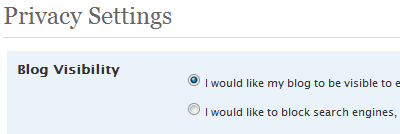
- If you use a blog to publish your student work, consider turning off the update notification service. When you publish a post on a blog, the blog normally “pings” various services to let the world know that there is new content on your site. If you run a self-hosted WordPress account, you should be able to delete the list of update services that is used by your blog. Click on Settings > Writing > and then delete the list at the bottom of the screen. (You don’t have access to this list if you are using a free WordPress.com blog, or using WordPress hosting on a service like edublogs.org)

- Consider publishing your students’ work as “private posts”. This feature is available on self-hosted WordPress blogs, as well as on edublogs.org. Using the private post plugin will allow students who are logged in to see other private posts. We used this feature when we were getting students to write private, positive comments to each other at the end of the year.)
- Consider making your blog a private blog by locking down the IP addresses so that it can only be accessed from certain computers. You could also use a WordPress plugin to like Members Only to require users to login with a password.
- A blog uses something called an RSS feed to syndicate content around the world. To put it simply, anyone can download an RSS reader or use Microsoft Outlook to subscribe to your classroom blog. When new posts are published on the blog, they automatically receive updates of the post. If you want to restrict the RSS feed to specific users, then you’ll need to install a plugin like Feed Keys.
Right now, we’re experimenting with the classroom blog model where we don’t disclose our school name or location, and we give students and parents 4 options on the permission form:
- Yes, you may publish my child’s work online. Do not use their name anywhere. Use an anonymous name like student 8403.
- Yes, you may publish my child’s work online. Please use my child’s first name.
- Yes, you may publish my child’s work online. Please use a pseudonym.
- No, you may not publish my child’s work online.
Another easy way is to use a site like ePals. This is an education site with a wonderful blogging platform that the teacher can make completely private, so kids can even use their real names.
Hey, thanks for the tip. ePals.com looks like it has a lot of potential. We’re thinking about doing the penpal thing with blogs, and so we’ll have to have a closer look at it this summer.
Is it something that you’ve personally used? How do you like it?
Where are you from? Is it a secret? 🙂
@Elcorin – We teach in a public school in Ontario, Canada. It’s not a secret, but we’re trying to role model safe internet practices for our students.
thanx very much admin
Hello,
Super post, Need to mark it on Digg
Hi, Can i get a one small pic from your blog?
Zoran
Someone its bothering you by the phone? at your place? do you are suspect of yours childs friends? her boyfriend? use our service for background check, public records and more… you can try our service for 4 days, only for a 1$
Background Check Online