WordQ is assistive technology software that helps students write by predicting their next word as they type. SpeakQ is a plug-in for WordQ that adds speech recognition.
Sometimes students get stuck trying to spell a word because they are so wrong that they can’t find the word in the dictionary, and assistive technology can’t predict what word they’re trying to spell. For example, if you’re trying to spell the word “phonics” with an “F”, you’re out of luck.
SpeakQ is a nice add-on for WordQ because when students get stuck, they can simply click on the microphone and dictate the word to the computer.
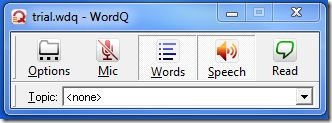
If you visit the SpeakQ website, they market their voice-recognition software as “forgiving speech recognition” which is “more tolerant speech recognition for children, accents and speech difficulties and other software.” Does “forgiving” mean “less accurate”?
I use Dragon Naturally Speaking and Windows Live Writer to blog on this site. I also like comparing speech recognition software to see if I can find a better and more accurate product. Basically I evaluate voice software by reading the rainbow passage to my computer and then counting the number of words that the voice-recognition software misunderstands.
Dragon NaturallySpeaking is incredibly accurate. It usually gets around 97% of my words correct when I speak to my computer in a quiet room. SpeakQ seems pretty good, but I wonder how good it is compared to Dragon Speak. Here are the results of a quick comparison study.
Dragon Naturally Speaking: 98.8% word accuracy (5 word errors)
A few months ago, I read the rainbow passage to Dragon Naturally Speaking when I was trying to evaluate how effective the iPad dictation voice-recognition software was on the new iPad 3.
- I’m using Dragon NaturallySpeaking 11.5 Wireless Premium with the Plantronics Calisto headset with Bluetooth USB adapter.
- I’m running 64-bit Windows 7 Ultimate on my computer with an Intel i7 CPU (2.8 GHz) and 12 GB of RAM
- I’ve used and trained Dragon Naturally Speaking for over year and a half.
- When I read the rainbow passage in my tests, I always dictate punctuation marks out loud (i.e. period or comma) as well as commands like “New Paragraph.
- When I read the rainbow passage using Dragon Naturally Speaking as a brand-new user (dictating with commands and punctuation,) I got a voice recognition rate of 97.6% which is pretty darn good.
- I am compensated for my reviews of Dragon NaturallySpeaking 11.5. Click here for details.
SpeakQ: 76.2% word accuracy (79 word errors)
There are 332 words in the rainbow passage text without including the title. SpeakQ made 79 word errors and 3 punctuation/capitalization errors. This means that SpeakQ recognized 76.2% of the words correctly (or 75.3% of the words correctly if you include punctuation and capitalization errors.)
- I used the same Windows 7 computer and Plantronics Calisto wireless headset that I used in the Dragon NaturallySpeaking test. (Dragon Naturally Speaking was turned off when I was using SpeakQ.)
- Under the speech recognition options in SpeakQ, I used the “Microsoft Speech Recognizer 8.0 for Windows English – US” engine. I set the dictation mode to “speak continuously” so that I could dictate complete paragraphs. The microphone was set to never turned off and I did not limit speech to only recognize words in my WordQ vocabulary.
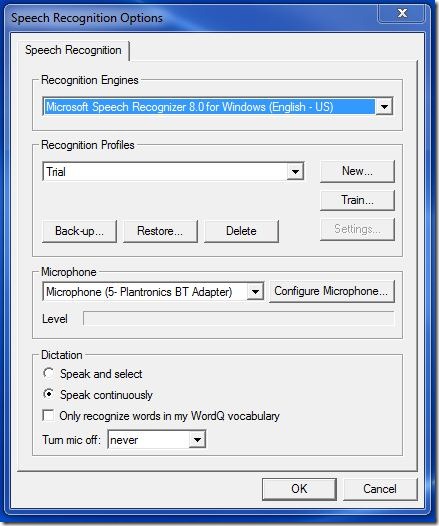
- I did train SpeakQ initially using one text (“Introduction to Speech Recognition”) to get a better sense of what SpeakQ could do.
- Click here to see the types of mistakes SpeakQ made.
SpeakQ (after rainbow passage training): 87.0% word accuracy (43 word errors)
One of the cool things about SpeakQ is that you can open your own text documents to train the SpeakQ software. I wanted to see how accurate SpeakQ could be if I trained it on the rainbow passage that I was using in my test.
After training SpeakQ on the exact same text that I dictated, SpeakQ still made 43 word errors and 9 punctuation and capitalization errors on the exact same rainbow passage that I trained it on. This means that SpeakQ transcribed 87.0% of the words correct (or only 84.3% of the words correct if you include punctuation and capitalization errors.)
Click here to see the types of mistakes SpeakQ made the second time around.
Bottom line: Dragon NaturallySpeaking is more accurate than SpeakQ but that doesn’t necessarily mean you should get Dragon NaturallySpeaking. It all depends on why you want to talk to your computer.
- If you want to dictate entire paragraphs and essays to your computer, you’re definitely better off getting Dragon Naturally Speaking. (They offer an education discount, but here are some things to know about the Dragon student/teacher version)
- If you’re using WordQ assistive technology to help you write by predicting your next word, then the SpeakQ plug-in is another tool to help you spell tricky words by talking to your computer when all else fails. SpeakQ is simple and reasonably accurate to help struggling students which makes it an important option to consider in the classroom.
Do you use WordQ in your classroom? Do you use the SpeakQ add-in as well? Leave a comment here.
SpeakQ Word Recognition Errors
- When sunlight strikes raindrops,they act = When sunlight freight train drops comedy act
(3 word errors, 1 punctuation error) - like a prism = like a prison
(1 word error) - form a rainbow = former rainbow
(1 word error) - The rainbowis a = The rainbows a
(1 word error) - Thesetaketheshapeofa long round arch = Capable long round arch
(6 word errors) - its two ends apparently beyond the horizon = it’s two and the county beyond the horizon
(3 word errors, 1 punctuation error) - a boiling pot of gold = the boiling pot of gold
(1 word error) - no one ever finds it = no one ever find it
(1 word error) - When a man looks for = When a man looked for
(1 word error) - Throughout the centuries men have explained the rainbow = Throughout the centuryman had explained a rainbow
(3 word errors) - Some have accepted it as a miracle = Some had expected it has America
(5 word errors) - To the Hebrews it was = To the Hebrew he was
(2 word errors) - there would be = there‘d be
(1 word error) - The Greeks used to imagine that = The Greek you for matching that
(4 word errors) - it was a sign from the gods to foretell war = he was assigned from the Gaza foretell war
(5 word errors) - The Norse men = The north and
(2 word errors) - the rainbow as a bridge = the main plaza bridge
(3 word errors) - the gods passed from Earth = the gods passed from earth
(1 capitalization error) - explain the phenomena physically = explain the phenomenon physically
(1 word error) - the rainbow was caused by a reflection of the sun’s rays = the label was caused byreflection of the funds raised
(4 word errors) - Since then physicists have found = Then physicists have found
(1 word error, 1 capitalization error) - ideas about the rainbow have been formed. = ideas about the readable have been formed.
(1 word error) - The difference in the rainbow depends considerably = A French and are able to attend considerably
(6 word errors) - upon the size of the water drops = iton the side of the water drops
(2 word errors) - the width of the colored band increases = and the width of accommodating increases
(3 word errors) - the size of the drops increases = a side of the drop increases
(3 word errors) - The actual primary rainbow observed is said = The actual primary label observed he said
(2 word errors) - a number of bows = a number of boats
(1 word error) - If the red of the second bow falls upon green = If the reader the second bowl full of applying green
(5 word errors) - give a bow = give a bowl
(1 word error) - since red and green lights when mixed formed yellow = can read and green light when mixed formed yellow
(3 word errors) - a very common type of bow = a very common type of boat
(1 word error)
SpeakQ Word Recognition Errors (After Rainbow Training)
- When sunlight strikes raindrops in the air, they act = When sunlight strikes raindrops in the air comedy act
(1 word error, 1 punctuation error) - form a rainbow = former rainbow
(2 word errors) - These take the shape of a long round arc = Shape of a long round arch
(3 word errors, 1 capitalization error) - beyond the horizon = be on the horizon
(1 word error) - a boiling pot of gold = the boiling pot of gold
(1 word error) - When a man looks for something = When a man look for something
(1 word error) - his friends say he is looking for a pot of gold = Fran Fahey is looking forpot of gold
(5 word errors) - Throughout the centuries men = Throughout the century two men
(2 word errors) - Some have accepted it as a miracle = Some have accepted it as America
(1 word error) - The Greeks used to imagine = The Greek used to imagine
(1 word error) - The Norse men consider the rainbow as a bridge = The norsemen consider the rainbow of the bridge
(3 word errors, 1 capitalization error) - the gods passed from Earth = the gods pass from earth
(1 word error, 1 capitalization error) - Since then physicists = Then physicists
(1 word error, 1 capitalization error) - The difference in the rainbow depends considerably upon the size of the water drops = If and when the rainbow that and considerably pun the size of the water drops
(5 word errors) - the width of the colored band = the width of the color band
(1 word error) - The actual primary rainbow observed is said to be = The actual primarily involves Irvine said to be
(4 word errors) - a number of bows = a number of boats
(1 word error) - If the red of the second bow falls upon green = The red of the second will fall of the pond green
(4 word errors, 1 capitalization error) - give a bow = give a bowl
(1 word error) - wide yellow band, since red and green = wide yellow band phish red and green
(1 word error, 1 punctuation error) - formed yellow. This is a = formed yellowis a
(1 word error, 1 punctuation error) - a very common type of bow, one showing mainly red and yellow, with little or no green = a very common type of boat when showing mainly red and yellowwith little or no green
(2 word errors, 2 punctuation errors)
I used Dragon voice software and Windows Live Writer to write this post.
- There were 798 words in the first draft of this post, not including the list of SpeakQ Word Recognition errors at the end of the article.
- Dragon NaturallySpeaking made 27 word errors which mean that it correctly understood 96.6% of the words.
- The speech software also made an extra 7 punctuation and capitalization errors meaning the total accuracy rate was 95.7%.
Click here to find out more about the Dragon NaturallySpeaking Student / Teacher version.
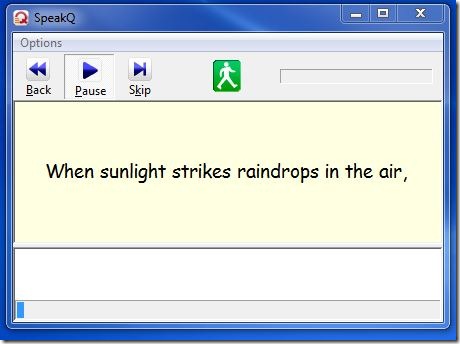
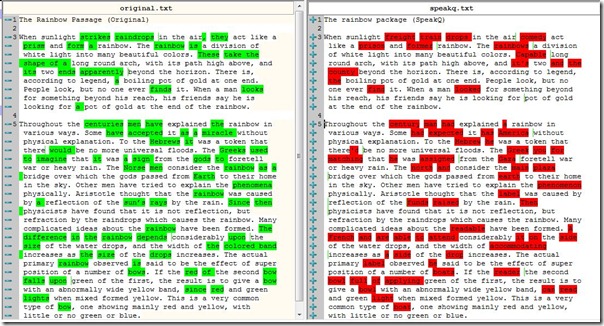
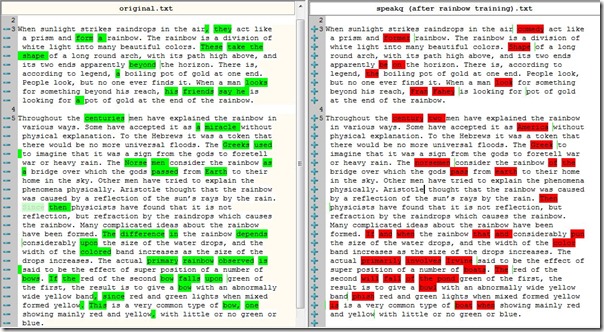
Leave a Reply