I had the opportunity to sit in on a Google Sites and Google apps for education workshop the other day as we gear up for the start of the new school year. There’s lots to like about a classroom website powered by Google sites:
- Your teacher website is hosted by Google which means, chances are, it’ll be reliable and quick. (Sure the Google docs website lags every now and then, but if you’re running your own self hosted WordPress site on a shared hosting plan, there’s a reason why shared hosting plans only cost a few bucks per month. It has to do with how much resources you get allocated – there’s nothing worse than having a class of students trying to blog in complaining about how slow your site is.)
- Google does multiuser collaboration really well. If you’re running Google apps for education, you have complete control over student user account management. You can set things up so your entire school domain, or just students in your class can view, or edit specific pages on your website. (You can now also set page level user permissions.) Google Sites are really wikis so students either have editing privileges, or they don’t. There’s no moderation of student content.
- It’s easy to embed Google stuff onto your Google sites. Embedding a Google calendar or Google doc, or even Google analytics is pretty simple. No need for third-party plug-ins or embedding code.
- Google site templates make it easy to create a pretty looking website. There are several education templates to choose from.
If you’re looking for simple way to get a classroom website up and running, Google Sites is definitely a strong option. Especially if all you want to do is set up a space online where you can tell students and parents about all the great things that you’re doing.
The one thing I find Google Sites is still lacking is an easy way for parents and students to be notified of when you make changes to your class website. Here’s the problem with sending out email updates from Google Sites, and here’s why I like WordPress for my class websites:
Sending out an email newsletter on Google Sites (using Feedburner)
If you check out the Google apps for education training center, you find out that you can update parents from your website by using the announcement page. (An announcement page is basically a blog within Google Sites. You post updates and the also up chronologically on this announcement page.)
- The announcement page (like any blog) has an RSS feed that tech savvy parents and students can subscribe to using a feed reader.
- Google has a service, FeedBurner, that lets you publish your RSS feed as an email subscription. In other words, you follow the instructions on this page, you get some HTML code that you paste on your Google Sites classroom website and all of a sudden parents and students can sign up for email updates. Every time you publish something on your announcement page, your students and parents will (eventually) get a little email courtesy of feed burner.
- (By the way, you can use FeedBurner with any classroom blog as long as there’s an RSS feed. So it works fine with Google Sites, WordPress, Blogger, Edublogs, etc.)
The problem with FeedBurner is that it’s not very reliable. I’ve used it on my teacher websites and classroom blogs and I find that my posts would rarely get emailed out to parents and students on the same day. (I know this because I signed up to my own email subscription to make sure things are working.) Often times, the email would come out the next day, but if you Google around, you read stories about how FeedBurner can be very late. It’s not just me.
Sending out an email newsletter on WordPress
I use WordPress for my classroom websites and professional online stomping grounds.
- If you have a free WordPress.com account, there is a follow blog widget that you can quickly adding customize to your classroom website. Basically, parents and students can sign up your classroom website and receive notifications of when you post something new online.
- If you run your own WordPress software on a server somewhere (i.e. a self hosted WordPress website,) then you can install the free jet pack plug-in that easily lets you add email subscriptions your website. (This is what I do.)
- Either way, WordPress.com servers are taking care of mailing out all of the emails on your behalf. They also take care of email subscriptions, so it’s easy for parents and students to opt in or opt out from your email newsletters.
- Students and parents sign up with their email address on my class website.
- WordPress sends out an email so they can confirm the subscription. Once they click the link in the email, they can choose delivery options – they can receive emails the moment I post something, or they can choose to receive daily or weekly digests.
- I post important information on my website (about a test, or homework assignment, or secret prize)
- As long as students and parents have signed up for immediate delivery, they’ll receive my post in their inbox a few seconds after I publish on my class website.
FeedBurner (the email delivery system for Google Sites) is nice, but it doesn’t compare to WordPress.
This blog post was dictated using Dragon NaturallySpeaking Premium 12 in MS Word 2010.
- There were 876 words in the first draft of this post.
- Dragon Naturally Speaking made 7 word errors which mean that it transcribed 99.2% of the words correctly.
- The voice recognition software also made an additional 7 punctuation errors meaning the total accuracy rate was 98.4%.
Click here to find out more about the Dragon NaturallySpeaking Student / Teacher version. Dragon 12 seems to be working much better lately compared to my first impressions.
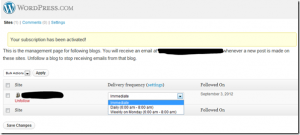
Leave a Reply