Do you teach media literacy? Do you want to spice up your lesson with a short scene from a real Hollywood movie? A colleague of mine recently showed me the coolest website.
MovieClips.com has posted online free and legal clips from Hollywood movies that you can share with your students and embed into your lessons.
- Now, teachers don’t have to worry about trying to find the right spot on a DVD.
- We don’t have to worry about piracy or copyright issues
- We don’t have to worry about searching through user posted content on YouTube, hoping to find this scene we want from a movie, and instead ending up with a lot of lame, low-quality, bootleg versions or fan-made parodies.
- You can put the movie clips directly into your powerpoint or classroom blog.
You can search through the website to find movie clips based on a bunch of keywords: actor, title, genre, action, mood, character, theme, dialogue.
Doing a lesson on girl bullying? Why not show a clip from mean girls? Or, you can search through all the movie clips based on character types featuring bullying to find something you like. (MovieClips also lets you crop the clip to show a specific segment.)
Meeting the Plastics
Mean Girls
MOVIECLIPS.com
You can embed the movie clips player on a personal site for noncommercial purposes (as long as you follow couple of basic rules, like using their embed code, and making sure your site doesn’t include any inappropriate content.) You can’t use the movie clip site for commercial use. You also can’t make derivative works based on the movie clip site. (In other words, you can’t remix a movie video clip.)
Of course, as part of any media literacy lesson, we should be considering how this website makes money to recover costs and make a profit.
- MovieClips.com gives you quick links to view the full movie on Netflix, or purchase it through iTunes or Amazon.
- You can also purchase the posters through movie goods.
- They also provide a link to license the clip (for commercial use).
Intro to MOVIECLIPS
Movieclips
MOVIECLIPS.com
This post was written using Dragon Naturally Speaking 12 Premium (Windows 8). Find out more.
- Dragon 12 Premium correctly transcribed 99.0% of the words. There were 305 words in the first draft of this document and Dragon only made 3 word mistakes.
- The voice recognition software made an additional 0 capitalization and punctuation mistakes. If you include these mistakes, Dragon Naturally Speaking got 99.0% of the words correct.
- I used a USB Logitech headset to dictate this blog post into Microsoft Word 2010.
- Click here to find out more about the Dragon NaturallySpeaking Student / Teacher educational discount.
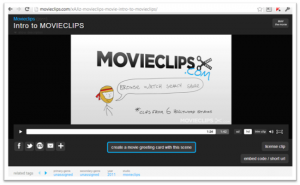
Leave a Reply