 I have a cat. I also use Dragon NaturallySpeaking.
I have a cat. I also use Dragon NaturallySpeaking.
One day, my cat was meowing at me as I dictated to my computer. Really loud persistent meows.
There I was, trying to talk to my computer, correct mistakes (to train Dragon), and play with my cat all at the same time.
It didn’t work very well. The voice recognition software kept on making tons of mistakes that I had to correct and my cat just got annoyed with me.
Normally, I get around a 97 to 98% word recognition accuracy with Dragon NaturallySpeaking. Having my cat around really dropped the word recognition rate, and that made sense to me because my cat felt strongly that I wasn’t paying enough attention. But, what surprised me the most was that the next day I used Dragon NaturallySpeaking, it seemed to continue to make more mistakes than it normally did.
Was this because while I thought I was correcting my word mistakes to teach Dragon NaturallySpeaking the nuances of my voice, I was actually training Dragon to make more mistakes because I was corrupting my user voice profile by adding a Kitty sound track?
Things I’ve learned about Dragon NaturallySpeaking from my cat
This was back in the day when I first started playing with Dragon NaturallySpeaking 11, so I simply deleted the user profile and started over from scratch. Everything seemed to work better after that, and I walked away with two important life lessons:
- Close the office door when I’m dictating to my computer because it seems Dragon NaturallySpeaking works better in a quiet environment.
- Feed the cat more.
Armed with those two basic principles, I’ve had a lot of success with Dragon NaturallySpeaking. (Unfortunately, my cat has become a little bigger as well.)
Having an audio profile with few background noises make sense to me.
- When I teach Dragon NaturallySpeaking new vocabulary, I find I get the best results when I speak clearly.
- When I sit down to use Dragon NaturallySpeaking, the first thing I do is adjust my microphone and then do the audio check to get Dragon NaturallySpeaking to adjust the volume levels.
It made sense to me that Dragon would work better in a quiet environment. After all, when you’re speaking with someone over the phone, isn’t it easier to understand them when they are in a quiet office, as opposed to a loud cafeteria?
Is Dragon NaturallySpeaking a good tool in the classroom? Things to consider:
So, based on these experiences, I’m not an incredibly big proponent of using Dragon NaturallySpeaking inside of the classroom. Like everything, Dragon NaturallySpeaking is not a magic solution that will cure all ails. For the most part, I’d rather have my students use something like WordQ.
However, Dragon NaturallySpeaking can be a great assistive technology device for some students. Students and employees with physical impairments may find voice recognition software allows them to be incredibly productive. Some students and adults with learning disabilities may find it easier to produce work using the computer, as opposed to paper and pencil.
Here are some things to consider:
- Is the student tech savvy enough to use it?
- Will they get distracted with the novelty of voice recognition software. Sometimes, things are easier to use a mouse then dictating several voice commands?
- Is the student patient enough to troubleshoot problems when the computer does not understand a command?
- Does the student has enough literacy skills to be able to correct mistakes?
- Will the student feel self-conscious talking to their computer in the classroom?
Two reasons why I’m rethinking using Dragon NaturallySpeaking in my classroom
Up until this year, I haven’t had very many students who have been effective (and more importantly, independent) with using Dragon.
But this year, two things have happened and now I’m reevaluating how I feel about encouraging students to use the dictation software in my classroom.
1. Dragon NaturallySpeaking no longer requires you to read training texts before you begin to use the speech recognition software.
A few weeks ago, a Nuance salesperson called me to try to get me to buy Dragon NaturallySpeaking premium 12.5. It was an odd conversation because I initially bought Dragon NaturallySpeaking 11 in 2010 and then I bought Dragon NaturallySpeaking 12 when it came out in August 2012. I’m already running Dragon NaturallySpeaking 12.5. I downloaded the free service pack update when it came out several months ago. They need to update their cold call list.
But, one of the features the salesperson talked about was that in Dragon 12.5, you no longer need to train their user profile at the beginning. And she was right. Right now, I’m talking to my computer using a brand-new user profile created in Dragon NaturallySpeaking 12.5 and I didn’t need to read the introductory training text.
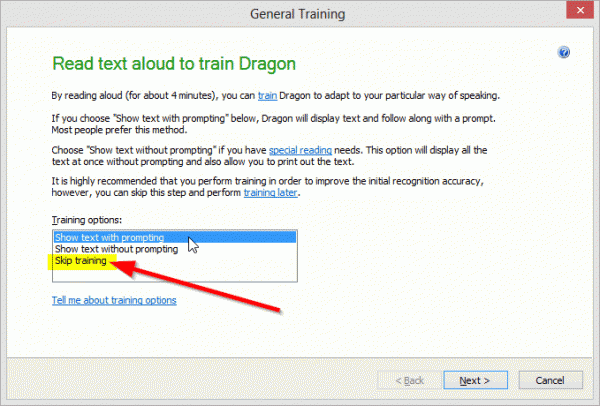
In the past when you set up a new user, you had to read a text with some information about how to use voice recognition software. This gives Dragon NaturallySpeaking a chance to get used to your voice, but it also gives new users a chance to understand that voice recognition is really about context and it’s important to speak in longer phrases.
When I created this new user profile, I had the option to skip training and not read the basic introductory text. Although Dragon NaturallySpeaking does not recommend this option, overall, I’m finding this user profile to be pretty accurate. If you click here, you’ll see that Dragon NaturallySpeaking correctly recognized over 98% of the words in this post without any training at all. I think this speaks volume about the quality of the voice recognition engine in Dragon.
I’m not entirely sure if this is a new feature in Dragon 12.5 premium. I don’t think I saw it when I created a new user in Dragon 12, but I wasn’t looking for this option either. When I check out the user guide for Dragon NaturallySpeaking version 11.5, on page 21, it talks about how you can “skip training”, so maybe this feature has been here for a while and I just never noticed.
What does this mean for using Dragon NaturallySpeaking in the classroom?
It means students who have troubles reading can still use Dragon NaturallySpeaking. (Yes, I know, you can use your own simpler training documents for students who are reading at a low reading level, but I’m suggesting that you might not even need to use that text.)
I’ve had students who needed an incredible amount of time and assistance to read the training documents to even get started with Dragon NaturallySpeaking. We still struggle through the document because it was a great authentic reason for the student to read, but the one-to-one support that some students need to get started with voice recognition isn’t always available.
I also wonder about the quality of the user profile when the student is reading in such a choppy way. Voice recognition is about speaking fluently and some of our struggling readers have great oral strength when they’re talking, but sound very disjointed when they are trying to read.
I think if I had a struggling reader who wanted to use Dragon NaturallySpeaking, I would still have them go through the process of reading the introductory text to learn about how to speak to a computer using voice recognition software. Then, I would delete that profile and create a brand-new profile and skip the text to create a clean, default voice profile.
2. Dragon NaturallySpeaking seems to work fine in loud environments
Recently, I was at a conference and one of the booths was demonstrating Dragon NaturallySpeaking 12 using a USB noise canceling microphone. What impressed me the most was how accurate Dragon was in such a loud and noisy conference environment. If Dragon NaturallySpeaking worked fine in a loud sales environment, then it might work fine in a noisy classroom as well.
I’m not sure what’s the difference between that booth demo and my cat example.
- Maybe their USB headset was a lot better at noise canceling.
- Maybe things have changed between Dragon NaturallySpeaking 11 and 12.
- Maybe I need to buy that USB headset.
However, even if the transcription accuracy is okay in a loud environment, there are still two problems with students using Dragon inside the class environment:
- First of all, the student might feel self-conscious talking to their computer and having everyone listen to them.
- Secondly, you may not want students sharing answers out loud during a test.
But if Dragon NaturallySpeaking does work well in loud environments, then you might have more options like asking the student work in the hallway.
Overall, I think I might encourage some very specific students to explore Dragon NaturallySpeaking as an alternative to typing on their laptops. After all, these students may not always have access to an adult who can scribe their work, but they may have regular access to a computer that can transcribe their thoughts.
The only debate I have is whether or not students need to spend time correcting mistakes to teach Dragon. Contrary to popular belief, I don’t think students should be telling Dragon to “correct that”. But that’s another post.
How do you use Dragon NaturallySpeaking in the classroom with your students?
Photo Credit: Cat and Keyboard by Vivid Image, CC By2.0
Leave a Reply