 ‘Tis the season for giving. and wanting.
‘Tis the season for giving. and wanting.
I’d like to get my sweetheart an iPhone 5. I haven’t really decided between an iPhone 5s or an iPhone 5c, but that’s beside the point. (But, come on, that touch ID fingerprint logon system seems pretty darn cool.)
My sweetie currently uses an old school flip cell phone to snap candid photos of our daughter. I’ve seen some of these images and they’re smaller than a thumbnail. Plus, it’s not easy to get the images off the phone.
An iPhone 5 would solve all of our problems. Take high-quality eight megapixel photos which are easy to share with our other devices.
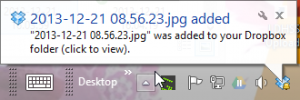 (We’re an Apple family when it comes to mobile devices. iCloud shares the images to our iPads and dropbox automagically shares the images with our PCs.)
(We’re an Apple family when it comes to mobile devices. iCloud shares the images to our iPads and dropbox automagically shares the images with our PCs.)
Classroom Cameras
So, what does this have to do with classroom?
Well, sometimes I hear colleagues talking about how we need to buy cameras for the classroom. We have a few handheld camcorders / point-and-click cameras that you can sign out in use with your students.
The problem is getting the images off of the camera can be problematic. You need to find a USB cable. You need to plug it into the computer. You need to download the photos onto the computer and then manipulate them or share them with the teacher.
Do I think schools should buy iPhones? Absolutely not.
Do I think schools should buy cheap cameras and video recorders for everyday classroom use? Not really. You can only take photos or videos.
iPod touch and iPad Mini as classroom cameras
If you’re going to spend $150-$200 anyway on cameras, why not consider getting an iPod touch or iPad mini? Yes, they’re much more expensive than a camera, but it’s also a more versatile everyday classroom tool. (And, it’s easy to manipulate images directly on the device, and share them to the cloud or with the teacher without any cables.)
- An iPod touch (32 GB) starts at $299 and comes with the five megapixel rear facing camera with 1080p HD video recording.
- An iPad mini (16 GB) starts at $319 and can take 1.2MP photos with 720p HD video
One of the things Apple does well is create a sense of want. Check out their holiday TV ad, “misunderstood” which shows how easy it is for misunderstood teenagers to snap videos and splice them together into powerful moments.
 As a teacher, I would love to explore a set of iPod touch with my students.
As a teacher, I would love to explore a set of iPod touch with my students.
- Students are working on an activity in class.
- Snap some photos of their work.
- Upload the images onto their school Google Docs account and share the images to the teacher.
- Boom! Everything is done wirelessly. (Assuming your school has Wi-Fi, of course.)
Other ways you could use an iPod touch or iPad mini in the classroom…
- If you have Apple TV and your school wireless network plays nicely with the device, students could even show a live camera feed of a solution to a math manipulative problem on the data projector.
- Or, use iMovie and create a commercial for geography class explaining the dangers of global warming.
- Students could use an app like Evernote sketch to take photos and then mark up the image with arrows, text, and circles to explain ideas before handing it into the teacher
- Teachers could snap photos of notes on the blackboard to post on the class website.
- You could videotape students practicing a performance so they can critique and improve their work.
- Use an app like 360 panorama to create interactive panoramic shots with your camera.
and those are just some ideas that you can use the camera for. It goes without saying that there are lots of apps that you could use on an iPod or iPad mini to enhance your classroom instruction.
The problems with using an iPod touch or iPad mini as a camera in the classroom
Of course, let’s be real. No technology solution is completely perfect.
- iPod touches and iPad minis are expensive.
- Expensive devices are harder for teachers to replace. It’s easier to be more cavalier with a cheap point-and-shoot camera that a $300 iPod touch.
- Sharing photos wirelessly requires a wireless connection. There’s nothing more frustrating than a glitchy school wireless connection.
- Sharing large photos and movies wirelessly takes a long time.
But, having said that, there’s something to be said about being able to share photos instantly off of your wireless mobile device. I still have family photos from birthdays sitting on my digital SLR camera. I just haven’t had a chance to copy the images from my SD card.
Photos on my iPhone get shared instantly. Maybe I will buy that iPhone 5S as a Christmas present after all.
Photo Credit: Bart Everson, New Classroom (Creative Commons Attribution license)
Leave a Reply