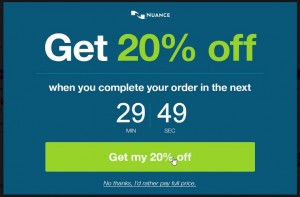 I just bought Dragon Naturally Speaking 13 (Premium). By accident. I didn’t mean to, honest.
I just bought Dragon Naturally Speaking 13 (Premium). By accident. I didn’t mean to, honest.
My last post was written in Dragon NaturallySpeaking 12.5 and one thing led to another and I ended up on Nuance’s website.
Here’s what I discovered:
- The price of Dragon NaturallySpeaking 13 is the same price as what I paid for Dragon NaturallySpeaking 12. (The premium version is $200)
- If you get the digital download version only, you don’t have to pay for shipping and handling. Plus, you get the software right away.
- They still offer a 30 day money back guarantee so if you’re not happy, you can get your money back. (And, I know from personal experience, you can get your money back.)
- And, just as I was about to close the window, a pop-up window appeared saying that if I bought now within the next 30 minutes, I would get a 20% discount (and save 40 bucks.)
So, I bought Dragon naturally speaking 13 on a whim.
In hindsight, buying at 20% off might’ve been a mistake. There are better discounts for Dragon 13:
After doing a little research for this blog post, I’ve discovered that you can buy a Dragon NaturallySpeaking 13 upgrade for a $149.99 if you already have Dragon 11 or Dragon 12. I have both. Darn.
If you’re brand new to voice recognition software, you can buy the full version of the software Dragon NaturallySpeaking 13 Premium on sale now for $149.99. (This is a 25% discount. D’oh!)
This post is written in Dragon 13 and Microsoft Word 2010. And to be perfectly honest, it ain’t bad.
This latest version of the voice recognition software has been out since July 2014, but life has been busy. I haven’t had a chance to check it out until now.
Set up was way easier in this latest version:
I didn’t have to read through paragraphs and paragraphs of text to get Dragon to recognize my voice.
This is a key selling feature. Basically, you install the software, read through one paragraph so that Dragon can recognize your voice and tweak some audio settings, and then you’re good to go.
There’s also a quick interactive tutorial that introduces you to some of the basic functions and how to use Dragon. All in all, set up took me less than a minute and going through the quick tutorial took maybe a few more.
This is an important upgrade, because Siri doesn’t require any voice training. Sure, it may not be as accurate as Dragon NaturallySpeaking, but I don’t need to train Siri to recognize my voice so getting down a voice memos quick and dirty. I also don’t need to spend time training the Dragon iPhone app, so it’s nice to see that the latest version of Dragon naturally speaking on the desktop is plug-and-play.
If you’re a teacher, there’s another reason why you want this latest version of Dragon Naturally Speaking 13.
Voice recognition software is sometimes recommended to students with learning disabilities. Sometimes, students with learning disabilities have difficulties reading. And getting students to read a passage text was not always easy.
I remember a few years ago trying to help students train Dragon. Back in the day, Dragon NaturallySpeaking voice recognition was the only option really offered by my school board so we used to sit down with students and get them to try to read text that was too hard for them.
With this latest version of Dragon NaturallySpeaking 13, you can be up and running much faster than in previous versions.
(Now, there are other voice-recognition software options such as Google read and write, Dragon Dictate on the iPhone and even Siri on an iPad but that’s another story.)
So far, I’m pretty impressed. The interface is nicer. The accuracy seems pretty good straight of the box. And I’ll do a more complete review of Dragon NaturallySpeaking 13 on the weekend. Hopefully.
Unless the school marking gets too busy.
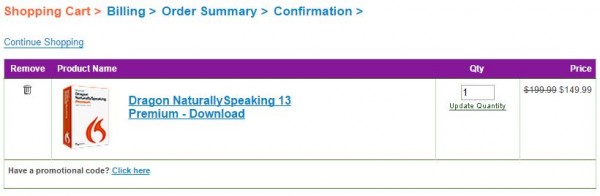
Leave a Reply