Updating (June 24, 2019): Still at WPEngine but we’ve also set up a BlueHost account to try some new things. (Whoa. Full circle. Back on Bluehost!) Just going through this post to update a few things. Apparently technology changes over a decade. Who knew…
Update #6 (March 2018): We switched to WPEngine WordPress Hosting!
Update #5 (I need to look this up): We switched to SiteGround because we wanted to focus on WordPress classroom website content, and not making sure our virtual private server was running!
Update #4 (I really need to look this up…): We switched to using VPS.net to see if that will help us have an entire classroom of students logging in at once.
Update #3 (Feb 2011): We’ve created a new website to help teachers make better looking class websites
Update #2 (Dec 2009): Why we’re thinking about leaving Bluehost. (We still love WordPress, mind you…)
Update #1 (Sep 2009): We’re still using WordPress and BlueHost to run our classroom website.
We created a free ebook with step-by-step instructions on how to create a classroom blog, educational blog or school website using WordPress, but don’t bother reading it.
You can still download it below, but the quickest and easiest way to install WordPress is by using a web host that offers Simple Scripts: you can read step-by-step instructions to set up WordPress or you can watch a video tutorial on installing WordPress.
Heard some of the reasons why teachers are bringing blogs into their classrooms? Want to start an educational blog, but not sure how to do it?
Well, you have several options, depending on how comfortable you are with technology:
- Use your school website
- Use an online educational community
- Use a free blog service
- Use a self-hosted website
This post will give you an overview of how to start your classroom blog. When you’re ready to actually set up your classroom blog, download our step-by-step instructions to get your classroom blog set up.
NEW: You might be interested in setting up an online literature circle for your classroom. Read this post for more information.
1. Use your school website to publish your student work online.
Generally speaking, this is not the most convenient option. First, the person who runs the school website may not have the time to help you publish student work online (or to keep that content updated). Second, most school websites are not powered by blogging software (see below), so it can be difficult to publish new content, as well as for visitors to leave comments. Finally, if you change schools, the content doesn’t follow you, and may get deleted when you move on.
2. Set up your blog using a prepackaged site with an online educational community like Edublogs.
Many teachers join a community of online educators who are already blogging in the classroom. That way, you can learn from others, and see what’s possible.
UPDATE: Unfortunately, Ontario Blogs is now closed due to lack of funding.
We started blogging with 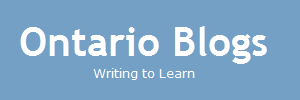 Ontario Blogs, which is an online project where students from Gr 4-12 in Ontario can write and read posts. All content is moderated by teachers as they are the only ones with the authority to publish posts and comments. It’s easy for teachers to register and set up a class blog.
Ontario Blogs, which is an online project where students from Gr 4-12 in Ontario can write and read posts. All content is moderated by teachers as they are the only ones with the authority to publish posts and comments. It’s easy for teachers to register and set up a class blog.
Ontario Blogs is a great place to start if you’re new to educational blogging. It’s run by Ontario educators. However, there are a few downsides. The biggest downside is that you’re stuck with the same theme as the Ontario Blogs site. You can’t change the theme, even if you wanted to. The second downside is that they don’t archive your student work forever. We had a classroom blog with Ontario Blogs in the 2005-2006 school year, but they took down our site. We had to rescue our student content using the way-back internet machine. Finally, only Ontario Blog users can leave comments. This means that the general public can’t leave a message or feedback.
 Edublogs.org hosts hundreds of thousands of education blogs. You can easily create and manage student blogs or teacher blogs. It’s powered by WordPress and you can use many WordPress features, including the customizable themes. It’s easy to set up podcasting, videos, and photos. You have complete control over which comments and posts get published. Any visitor can leave a comment, and you can moderate the comments before they go live on your site.
Edublogs.org hosts hundreds of thousands of education blogs. You can easily create and manage student blogs or teacher blogs. It’s powered by WordPress and you can use many WordPress features, including the customizable themes. It’s easy to set up podcasting, videos, and photos. You have complete control over which comments and posts get published. Any visitor can leave a comment, and you can moderate the comments before they go live on your site.
Edublogs.org offers more flexibility than Ontario Blogs and is a great, quick solution to starting your own classroom blog. However, it’s a WordPress blog running with limited features. You’ll need to pay if you want to do anything beyond the basics, like install plugins. Still, this is probably your best options to get a classroom blog set up and running quickly.
3. Set up your own blog using a free blogging platform like Blogger or WordPress.
Although there are several free blogging platforms, two of the best are Blogger and WordPress.
 Blogger is run by Google and allows you to create a free blog. You can choose from a variety of template and features (gadgets), including the option to add Google Ads on to your blog to monetize your site. (You also have access to the HTML code of your site which means you have more control over your site than a prepackaged blog offered by Edublogs or Ontario Blogs.
Blogger is run by Google and allows you to create a free blog. You can choose from a variety of template and features (gadgets), including the option to add Google Ads on to your blog to monetize your site. (You also have access to the HTML code of your site which means you have more control over your site than a prepackaged blog offered by Edublogs or Ontario Blogs.
 WordPress is a free blogging platform that comes in a few varieties.
WordPress is a free blogging platform that comes in a few varieties.
You can either get a free blog account hosted by WordPress.com, or you can download the WordPress software for free and install it on your own website. (This is called a self-hosted WordPress account. See #4 below.)
Over 3 million blogs are hosted by WordPress.com. You have access to a variety of themes and features (widgets) that are pre-installed in the software. Unfortunately with a free WordPress account, you can’t use the site to make money (i.e. with Google Ads) and you have limited access in terms of extra code that you can ad to your site (i.e. you don’t have access to the HTML code of the site). However, this won’t be a problem for most people.
4. Set up your own blog on your own self-hosted website.
Running a blog on your own website costs money, can require some technical know-how, but offers the most flexibility and control. It’s not for everyone.
Let’s be honest: the average teacher doesn’t blog in the classroom. The ones who do, probably do so because they’re interested in technology. They may already manage their school website or perhaps they’re the computer contact teacher for their school.
Most teachers who blog in the classroom will opt for option 2 or 3 in the list above. Setting up an account with Edublogs or WordPress.com will have you up and blogging in a matter of minutes and at no cost to you. Some teachers may even go one step further and buy their own domain name. With blogger, edublogs and wordpress.com, it’s (relatively) easy to set up your blog at classroomteacher.ca instead of classroomteacher.wordpress.com.
Problems with using a free service to run your classroom blog
But some of us want more out of our classroom blogs and school websites. Here are the main reasons people want to host their own WordPress blog.
- You see what other people can do with their WordPress blogs and realize that edublogs.org and wordpress.com offer watered-down versions of the WordPress software. (You can’t install plugins or add your own themes in Edublogs or WordPress.com)
- You want to make money online with your blog. (You’re not allowed to run Google ads or sell stuff on Edublogs or WordPress.com)
- You realize that if you’re going to pay a couple of bucks a month to get extra features (like the ability to use your own domain name or to install a few features) anyways, why not pay a few more dollars and get access to all of the features out of WordPress
 We did a considerable amount of research before choosing BlueHost to be our web host. We pay $6.95 per month (in a single installment for a year) to have our own space on the internet. We chose BlueHost for several reasons.
We did a considerable amount of research before choosing BlueHost to be our web host. We pay $6.95 per month (in a single installment for a year) to have our own space on the internet. We chose BlueHost for several reasons.
UPDATE: Why we’re thinking about leaving Bluehost…
- First, you can install WordPress with the click of a button. (Here are step-by-step instructions to set up WordPress. You can also watch a video tutorial on installing WordPress.)
- Because we’re running WordPress on our own server (i.e. we have a BlueHost account), we can use Google Ads. If you use the free WordPress account at WordPress.com, you can’t use Google Ads.)
- You can create over 50 WordPress blogs and host them all on your single BlueHost account. We run several classroom blogs, school forums, teacher blogs, and professional sites off of our single BlueHost account.
- You get a free domain name included in the web hosting price and that domain is yours for life (for as long as you have a BlueHost account.) Additional domain names cost $10 (USD) per domain name per year and you can have an unlimited number of domain names pointing to your web host account. This means you can create an unlimited number of independent websites that are hosted on your single web host account. (Not all companies allow you to do this.)
- Finally, you have complete control over the look and feel of your blog. With a self-hosted WordPress blog, you can install any template or any feature (plug-in) and it’s this ability to install additional pieces of code that allows WordPress to be infinetely extendable.
By itself, WordPress is a state-of-the-art publishing platform. That’s why Ontario Blogs and Edublogs are both self-hosted WordPress accounts. However, when you create a free WordPress account with Ontario Blogs, Edublogs, or WordPress.com, you only have a limited number of features availble.
When you run a self-hosted WordPress account on your own web host, it’s like unlocking all of the doors and allowing you to customize your site any way you like.
Read step-by-step instructions on how to set up WordPress or you can watch a video tutorial on how to install WordPress.
Nice article, but why limiting it to Edublog or Ontario, there are hundreds of free blog providers. And about hosting your own blog, you can do that on free web hosting providers too without any charge whatsoever. And with all the documentation, even if you are new to this, I don’t see any issue learning it, my 2 cents…
Hi Free Domain,
You’re right – there are hundreds of free blog providers and hundreds of free webhosts.
We included Ontario Blogs because we’re based in Ontario, Canada and it’s where we first started blogging. We’ve included Edublogs because several of our colleagues blog with them and it’s a pretty simple interface. (Well, WordPress in general is a pretty simple interface.)
And, you’re right about the documentation – even if you’re pretty new to it, as long as you’re pretty computer savvy, you could set up anything.
But, that’s the problem. Many classroom teachers aren’t computer whizzes. Thinking about blogging in the classroom is often a major step, and having to research the options out there can be intimidating. Setting up a free WordPress.com account or Edublogs.org account is a great solution.
The second problem is time. From lesson planning to assessment and evaluation to professional development and professional learning communities, we’re swamped. Even if you have the computer know-how, you might not have the time.
Personally, we use BlueHost because you can install WordPress with the click of a button using Fantastico de Luxe (but lots of other webhost providers also offer that).
We noticed your sitenodes website has some information on starting your own site for free, so we’ll definitely check it out.
Cheers, Kisu
Appreciate you message. Friends reccommended to visit you. Intresting. Added in favourites! Wanna read you more!
Hi all!
As newly registered user i just want to say hi to everyone else who uses this site 😀
Hi Everyone! I’m new and just wanted to drop a friendly hello
Just a heads up. Your link to the pdf on the top of this page is missing. Can it be repaired? It looks like a great resource!
Thanks
Hey Frank, thanks for letting us know about the problem with the link to our pdf. We’ve since fixed the link and it should be working now.
We’re trying the WordPress Download Monitor plugin on our school website and so of course we’re giving it a go on this site as well. I don’t think the broken link was due to the download plugin, but instead with a problem on our end with the WP super cache plugin that we also used. We just needed to update our permalinks and now everything seems to be working again.
Fingers crossed, and thanks for helping us. You know how it is when things get busy in the classroom and our attention turns elsewhere.
Cheers, Kisu
Hey! New to this site. Came across it by mistake but did enjoy reading it and though I would just comment.
why just edublog? You can create Tutorials for your students and also you can put School magazine site. I like the article.
Good resource for people that are looking to start a Educational Blog. I feel though for any one to really get a blogging experience, they need to jump to either steps 3 or 4.
If the above sounds like work, it is! Having helped set up a blog for our business here in Panama I can tell you that nothing comes easy but it is very rewarding to have a working blog.
Excellent information, have been meaning to blog about this myself for some time, but you beat me to it.
Sometimes it’s really that simple, isn’t it? I feel a little stupid for not thinking of this myself/earlier, though.
Great post, great content. I’m gonna subscribe!
my blog give free domain for thai people.
Thank you for information.I think this nice post.
Great Post… dont stop… keep up the good work
Very cool article and will probably be used more and more as more schools move to online classes.
Greatings, Thanks for article. Everytime like to read you.
Have a nice day
Elcorin
Greatings, Super post, Need to mark it on Digg
Thank you
Great post,for people that are looking to start a Educational Blog.
Nice article,for teachers is important to learn to manage the new technology on these blogs about education grade level content and k 12 instruction online…there are a lot of blog about it…
Excellent idea!With this, students will be able to express herself in the right manner and with the help of their moderator.Keep up the good work!
Hi friend,
I like your motivational blog contents and appreciating your views regarding education.
Congratulations for this project. This is seriously a great idea! Introducing students to learning openly with blogs is a wonderful way to promote learning outside of the classroom and creates an interactive atmosphere where learning in itself gets interesting again. There are some really big problems nowadays with unmotivated students, unmotivated teachers and the like. So this step is a great step towards a future of learning. Wish, my school had done such a project when I still was young. Thanks for your efforts.
Cheers!
Just browsing around in Blogger United and found your blog, so just wanted to come and say hi.
It helps to create Classroom Blog, Edublog or School Website.Great resource for those people who are looking to start a Educational Blog. Thanks for the blog.
great post…i have also written a post about how to start a blog which is about creating a self hosted blog.
Hi Everyone! I’m new and just wanted to drop a friendly hello
Great Article 🙂
Very nice read. I am in a class that I have to start creating blogs and using them. I am all new to the idea. This was a really helpful article. Some great ideas, and some ideas that are no longer available. I hope I can get going on this and it comes easy for me. Once again. Thanks for the great read.
Thank you for nice article,Best regards.
Hi,
I think that classroom blogs can be useful in increasing student awareness and conversation. Also, with the right plug-ins it should be possible to integrate the classroom blog to automatically feed social networking sites like facebook, twitter, etc. This could be huge plus if implemented correctly and for all the right reasons….
great article superb !!!
Relevant post considering that globally we are now gearing up for technological education.The fact that we are now moving to knowledge economy.That means that Information and knowledge are replacing capital and energy as the primary wealth-creating assets, just as the latter two replaced land and labor 200 years ago..It is therefore vital that we seek out new ways to easy access education to cope up with the demand for knowledge.
Thanks for some information on How to Start a Classroom Blog. Blogs come and go, but I hope to see more blogs dealing with “education” matters.
Very nice read. I am in a class that I have to start creating blogs and using them. I am all new to the idea.
Need help on creating a website? Visit webmasterwizard.net for help!
This is awesome. I love it!
Well, really happy to read this article, I have bookmarked your website and will turn back to read your new articles, thank you 🙂
Thank you webmaster very nice article
very interesting read thanks for the information
keep up the good work
Nice article. I wish more schools would adopt a better outlook at using online resources.
this can help new bloggers lot 🙂
Nice article, I have been encouraging the director at my school to start a blog and this will really give her some good direction. Thanks for sharing.
For those who may e-mail me with a couple of strategies on simply how you made your weblog look this glorious, I’d be grateful.
looking for best site hosting service, go for wild lime web hosting. it offers unlimited web space,unlimited bandwidth and many more.check their official site.
Good article. I am trying to create my educational blog. This will help me a lot.
Sincerely
Sastika
Sir J. C. Bose School of Engineering
1, Khan Road
Mankundu, Hooghly, West Bengal – 712139
033 2683 1141
Hey,
Wow cool I want to set up a blog in my classroom too. And this blog gives me the perfect outline for doing so. My classroom blog is focusing on kids safety. I want to want to be safe while using the razor ground force electric go kart in their community. Anyways, going to share this with all my fellow teachers.
Don Hughes
Texas
Nice and helpful tips. I like the way you seamlessly integrate your advertisements to your posts.
I also love bluehost, although I’m using different webhost now I still appreciate what the company has done for my business before.
Anyway, thank you for this post! It helps me a lot because I am just going to give a speech to students regards how blogs can actually become means of living.
Harold
My Blog: SFO Parking Coupon
I am glad teachers are creating blogs and sites that we can go to get information that interest them. Blogs are so broad as to what you can put in them or who would want to read them. You do want to create a theme so people know where you are headed with it.
I’m using wordpress because it is more user friendly… well, guess because i never try another one. lol..
We started on Blogger, but then moved over to WordPress because of the plugins. You just get so much more flexibility and freedom with a self-hosted WordPress account.
WordPress is definitely the best blogging platform. however teachers with little budget can get a blogger.com blog and register a custom domain name to it. They can then move to wordpress when their blog grows significantly.. Nice post.
I think the difference between Blogger and WordPress is like the difference between Coke and Pepsi. Two similar products that are basically the same thing. If you don’t have a budget, you can get a free Blogger account, or a free wordpress account. Registering a domain name will cost the same, whether you point the domain name to Blogger or WordPress.
Here’s so information on how to make a better looking class website using free WordPress blogs. Good luck!
I really enjoyed this page and found it very easy to follow. I’d rate this post 10 / 10. Thank you.
Have you ever thought about including a little bit more than just your articles? I mean, what you say is fundamental and everything. However think of if you added some great images or videos to give your posts more, “pop”! Your content is excellent but with images and video clips, this website could undeniably be one of the very best in its field. Excellent blog!
hey there and thank you for your info – I’ve definitely picked up anything new from right here. I did however expertise some technical issues using this website, as I experienced to reload the web site many times previous to I could get it to load correctly. I had been wondering if your web hosting is OK? Not that I am complaining, but slow loading instances times will sometimes affect your placement in google and can damage your quality score if advertising and marketing with Adwords. Well I’m adding this RSS to my e-mail and could look out for a lot more of your respective interesting content. Make sure you update this again very soon..
Hey Collin, thanks for the feedback. We find BlueHost hit or miss. We like them alot, but they also do some CPU throttling to prevent sites from using too much of the shared resources. It’s not usually an issue, but sometimes it is.
We do maintain some of our other projects and sites on a virtual private server, but haven’t decided if we’re going to leave BlueHost altogether. (We still like Bluehost and the problem with running things off of a virtual private server is that you have to run the server yourself, instead of just worrying about your website.)
What do you use?
From where i can get more detail about blogging? please let you know me
I would check out this blog post: http://edublogs.ca/2011/02/20/how-to-create-a-class-website-student-blog-or-school-edublog/
It’s about student blogs, but really, anyone can use it to create a blog. Good luck with your blog!
Thanks for the information, you have served all the option to open a classroom blog or personal website but what if some one not aware of website development and its pros and cons.
I really enjoyed this page and found it very easy to follow.
Great resource, I need to make some class blogs in the near future so I’ll be taking a closer look at this.
Nice. The most impressive that you did it like step by step guide to action. Thank you.
Mr Kuroneko,
I highly recommend using WordPress to create your school blog. You can find so many online resources to help you learn about the ins and outs of WordPress. It’s a powerful tool to building any sites and blogs!
Making money online and being able to stay at home with my kids is wonderful! Here is a list of all the different writing sites out there that I signed up with..check it out.
I need to make some class blogs in the near future so I’ll be taking a closer look at this.
Even though registering a website name is an easy task, it can be scary for those who have never done it before.
Your post gives basic info on the task. Thanks!
Its a great article on how to start bloging