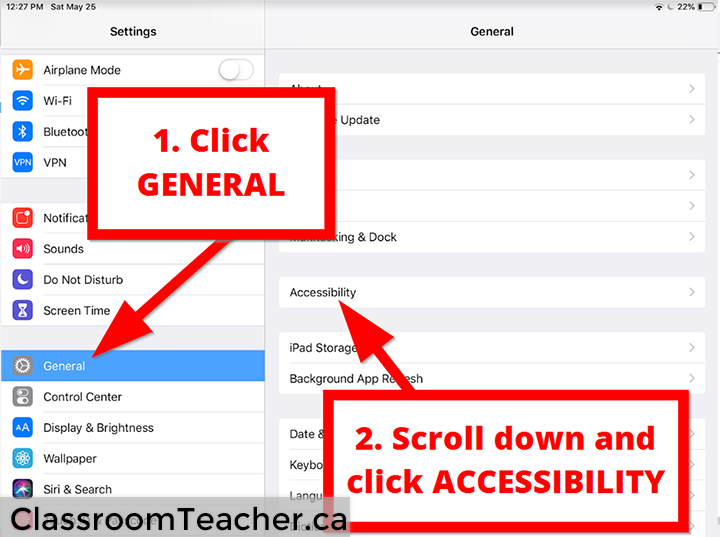Let’s pretend you have a class of 24 students. As a classroom teacher, which would you rather have? Access to a class set of (24) laptops for two weeks of the school year. (If you choose this option, you get 10 computer days and you could either use those 10 days consecutively over two weeks, […]
How to lock your iPad screen so students can only use 1 specific app
NOTE: This post is being updated for today’s classroom (May 25, 2019) Back in April 2013 when I first wrote this post, there were lots of great iPad apps for use in the classroom, but not all of us had access to school iPads. I knew quite a few teachers who had their own iPads […]
How to shut down Windows 8
Change is tough for some people. So I imagine when your school computers switch from Windows XP (or Windows 7) to Windows 8, a lot of students and teachers will wonder where the start menu went. (It takes a while getting used to a new operating system. Ask anyone who’s switched to a Mac or […]
Things I like about Animoto for Education
A colleague of mine recently showed me a very cool way for students to create good-looking videos. It’s called Animoto. Animoto lets you quickly and easily combine text, images, and videos into beautiful videos. The videos really do look good. Your students will be impressed with what they can create. My friend’s grade 6 students […]
Google chromebooks now available for the Canadian classroom
The official Google Canada blog made an exciting announcement today (Tue Mar 19, 2013). Google Chromebooks are now available in Canada. Up until now, if you wanted a Google Chromebook and lived outside of the US, you had to buy it on eBay, go to the States yourself, or find some other way to get […]
- « Previous Page
- 1
- 2
- 3
- 4
- 5
- 6
- …
- 32
- Next Page »