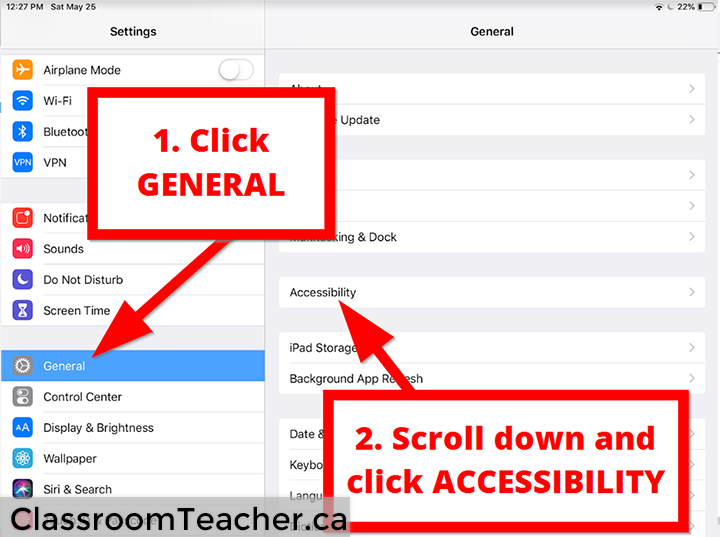My daughter recently discovered Minecraft on the iPad. (She’s five years old and we’re a little bit late to the game, I know.) Who knew minecraft could be so much fun. A little bit too addictive for mommy, daddy and daughter. So, we need to set time limits. And the iPad guided access mode lets […]
How to lock your iPad screen so students can only use 1 specific app
NOTE: This post is being updated for today’s classroom (May 25, 2019) Back in April 2013 when I first wrote this post, there were lots of great iPad apps for use in the classroom, but not all of us had access to school iPads. I knew quite a few teachers who had their own iPads […]
What tech to buy next for your classroom? Chromebook? iPad Mini? iPad 2? Nexus 10? The New iPad?
I’m trying to decide what technology to buy next for my classroom. Right now, I have my own personal iPad 2 in the hands of some students to help them with their learning. (The wonderful thing about using my old technology in the classroom is that I can feel less guilty about upgrading to the […]
Google drive app makes the iPad an effective tool in the classroom
There are two big problems that I hear about using an iPad in the classroom (or anywhere else for that matter.) I’m talking about problems with using the iPad as a notetaking tool, as opposed to problems with deploying and managing a class set of iPads. It’s hard to create content on the iPad. The […]
Summer Planning. Oh, and Save $10 on iTunes $50 gift card
Ah, summer vacation. I love having some time to play with new technology and think about new possibilities for the classroom next year. Lately, I’ve been working behind the scenes on my student blogging network and online literature circles. I’m hoping to open that up to more teachers next year, as well as offer social […]
- 1
- 2
- 3
- 4
- Next Page »