One of the big reasons why I bought the new iPad 3 was because I wanted faster internet access on the road.
(After playing with the new iPad 3, and letting students use my old iPad 2, I still stand by my initial post: teachers shouldn’t bother upgrading to the new iPad 3, and the best part about the new ipad 3 is the price drop in the iPad 2.)
To be perfectly honest, I thought it would be a lot easier to connect my new iPad 3 to the 4GLTE network with Rogers. I thought it would just work.
If you have a data plan on the old iPad 2, it’s not as simple as simply plugging in your micro Sim card into your new iPad 3, and away you go. After an hour on the phone getting shuffled around to different departments with Rogers, and another hour at a Rogers plus store, here’s what I’ve discovered.
(After being with both Bell and Rogers, I’ve had the pleasure of having wonderful and horrible service from both companies. This post is simply about my most recent experience with Rogers. Your results may vary. Good luck!)
4G LTE Rogers Network and the New iPad 3
 How to get 4G LTE speeds with your new iPad 3 on the Rogers cellular network.
How to get 4G LTE speeds with your new iPad 3 on the Rogers cellular network.- You need the new iPad 3 (purchased in Canada).
- You need an LTE micro sim card
- You need an LTE data plan
- How good is 4G LTE cellular network speeds with Rogers on the new iPad 3?
- The new iPad 3 on the Rogers LTE cellular network
- The new iPad 3 on the Rogers 3G cellular network
- How does the Rogers LTE network compared to the Bell LTE network?
- Voice recognition software was used to transcribe this post. Dragon NaturallySpeaking wrote down 97.5% of the words correctly. (What is Dragon NaturallySpeaking?)
How to get 4G LTE speeds with your new iPad 3 on the Rogers cellular network.
You need three things to connect your iPad to the 4G LTE network with Rogers.
1. You need the new iPad 3 (purchased in Canada).
The new iPad 3 can connect with 4G LTE networks, but it goes without saying that you need to make sure that you turn LTE on.
The person at the Rogers store said that if your iPad was from the States or purchased internationally, it may not work with Rogers here in Canada. That makes sense because it looks like there are different versions of the iPad for different cellular networks.
- If you buy an iPad from the US Apple Store, you need to decide whether you want the AT&T version or the Verizon version because it makes a difference.
- If you buy an iPad from the Canadian Apple Store, the choice is easy because the iPad 3 will work with the Telus, Rogers, or Bell networks.
2. You need an LTE micro sim card
If you had a data plan on your old iPad 2, simply putting in your micro sim card into your new iPad 3 will not give you access to the 4G LTE network.
You need to go to your local Rogers store and buy a new LTE micro sim card to be able access their 4G LTE network. The micro sim card may cost 10 bucks, or the person at the store may give it to you for free.
3. You need an LTE data plan
Finally, you’re going to need an LTE data plan to access Rogers LTE network.
You may be able to convert your existing data plan for your iPad 2 into an LTE data plan for your ipad 3, or they may want to lock you into a contract. Results may vary. It seems like everyone I spoke to at Rogers had a different answer.
I ended up signing up for new LTE flex rate data plan for the new ipad 3. (It’s called the Flex Rate Data Plan for Tablets LTE)
Here’s why:
- Right now, Rogers has a limited time offer with no activation fee, unlimited data for the first two months, and then double the data for months 3 to 6.
- I was able to get it month-to-month instead of signing up for a contract.
- The lowest tier for the LTE flex rate data plan for tablets starts at five dollars per month for 10 MB of data. The person at the Rogers store confirmed that the data bonus meant that I would get unlimited data for the first two months for only five dollars per month. Sounds incredible, but I’ll believe it when I get my monthly bill. (Of course, if it’s true, this is a great way to get you addicted to using high-speed internet on your new iPad 3. Once the promotion ends, I can’t see anyone using less than 10 MB per month if you have LTE speeds.)
A few things I discovered about the LTE flex rate data plan for iPads with Rogers.
- When I called Rogers, the two salespeople in the wireless department didn’t know anything about LTE data plans for the new iPad 3. The first person sent me to technical support, and the second person couldn’t find the special offer from the website in their system. Once he is is is is is did find the flex rate data plans for tablets, he wasn’t sure whether it’s for LTE devices. (The Rogers person at the store was much more knowledgeable.)
- The on device data plans for iPad 2 do not allow access to the LTE network. You need a network data plan specifically for the LTE network.
- Make sure you bring your new iPad 3 to the store because when you set up your LTE data plan, apparently they actually need your real IMEI device code from your new iPad 3.
- Finally, actual Rogers LTE coverage isn’t quite as good as what they show on their Rogers LTE coverage map online. I’m fortunate enough to live in one of the few cities were Rogers has already rolled out LTE. Driving around different parts of the city, my new iPad 3 would sometimes pick up the LTE network, and in other spots, just drop to regular 3G coverage. (My house is listed online under the purple LTE coverage area, but I’m not able to pick up the LTE network without driving 5 to 10 km.)
- You can’t share a Rogers LTE data plan with multiple iPads. Each device needs its own data plan (or, you can data share a smartphone data plan.)
How good is 4G LTE cellular network speeds with Rogers on the new iPad 3?
The new iPad 3 is much faster on the LTE network, but how much faster is it compared to the 3G network?
The new iPad 3 on the Rogers LTE cellular network
On the Rogers 4G LTE cellular network, my new iPad 3 is able to download 18.96 MB per second, and upload at 20.36 MB per second.
To put this in perspective, Rogers Express home internet gets you up to 18 MB per second download speeds and upload speeds of up to 0.5 MB per second. In other words, you can surf the internet on your new iPad 3 with an LTE network at the same speed as your home internet. Mind you, cellular data is ridiculously more expensive than home internet data bandwidth.
Food for thought: the lowest tier with Rogers on their LTE flex rate data plan for the new iPad 3 starts at five dollars per month for 10 MB. (20 MB during their current double your data promotion.) Let’s put this in perspective: using more than one second of data on the LTE cellular network could bump you out of that lowest tier. I can’t see anyone using less than 10 MB per month with an LTE network.
The new iPad 3 on the Rogers 3G cellular network
I disabled the LTE network, to see how fast the new iPad 3 was on the traditional 3G cellular network.
The new iPad 3 was able to download at 3.20 MB per second and upload at 1.12 MB per second. In other words, the new iPad 3 is almost 6 times faster when you’re on the 4G LTE cellular network.
How does the Rogers LTE network compared to the Bell LTE network?
I have no idea. I’m sure everyone has a different story to tell, and I’m sure results vary with time of day, network load, and other things.
iClarified has a nice little YouTube video comparing the network speed test of the iPad 1 versus the iPad 2 versus the new iPad 3. The test was done in a different city (Kitchener, Ontario, Canada) using Bell.
In their speed test, they were able to get download speeds of 15.29 MB per second and upload speeds of 10.25 MB per second with Bell.
Today, in my speed test, I was able to download at 18.96 MB per second and upload at 20.36 MB per second with Rogers.
Bottom line
Do schools and teachers need to buy ipad 3s to be able to access an LTE cellular network? No.
Well. Individual teachers might use LTE cellular networks in the classroom if the school didn’t have Wi-Fi. However, giving your students access to a school funded cellular network data plan (let alone at LTE speeds) is just crazy talk.
Photo Credit: Big Stock Photo – image-26412560
This post was written using Dragon NaturallySpeaking 11.5 Premium Wireless. What is Dragon NaturallySpeaking?
[adrotate block=”3″]
Example of transcription errors made by Dragon NaturallySpeaking 11.5
|
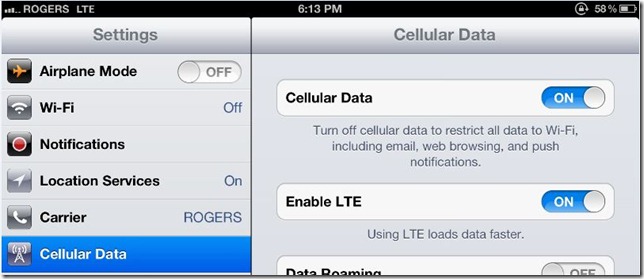
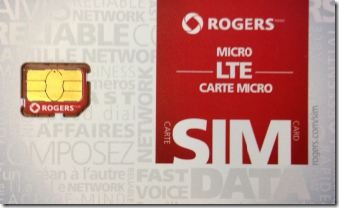

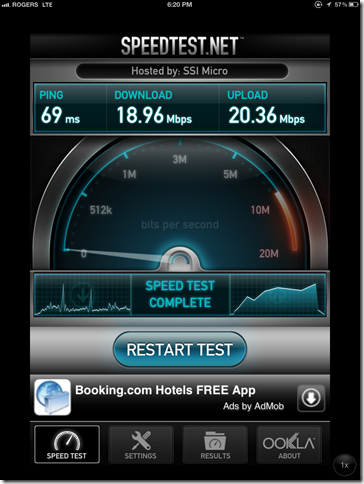
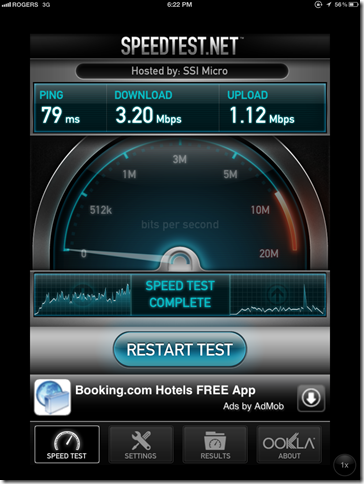
Rogers now offers the 6 GB for $30 data plan for smart phones (until Sep 30, 2012) but if you look carefully in the comments (search the page for LTE) – you see that it won’t work for LTE devices (like the new iPad 3) yet.
http://redboard.rogers.com/2011/its-back-6gb30-data-plan-returns/#comment-30479
Rogers_Chris says: August 16th, 2011 a 1:29am
Hi Alph,
The term 4G is confusing matters in this case. There’s 4G LTE and 4G HSPA+, both of which are technically 4G. For now, let’s try to differentiate the two without using the term 4G.
Right now, your iPhone 3G allows you access to the HSPA+ network. The current 6GB/$30 data plan will allow you access to that network for years to come.
The only case where you’d be unable to use your 6GB/$30 data plan would be if you bought an LTE device, which we will carry in the near future when we launch our LTE network in Toronto, Vancouver, and Montreal (currently, the network is only set up in Ottawa). If you were to purchase an LTE device, your 6GB/$30 data plan would not give you access to the LTE network, only the HSPA+ network. In that scenario, you’d find our pricing for LTE here under LTE Flex Rate Plansâ€: http://www.rogerslte.com/new-lte-devices
Hope this helps!