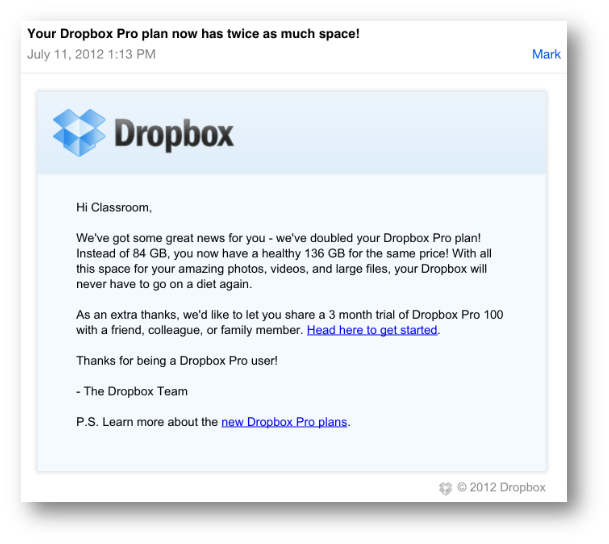
Whoa. Dropbox just doubled the amount of space that I have with them.
Two hours ago, I had 84 GB of space. I just renewed my premium subscription – $99 for 50 GB of space and then I pay an additional $39 for the “pack rat” unlimited undo history add-on.
For an annual cost of $138 US, I get 84 gigs of space (84.75 GB to be precise.)
- 50 GB that I pay for.
- 32 GB for referring people to sign up for a free account with dropbox
- an additional 2 GB for jumping through the hoops (i.e. completing the getting started steps, linking my social media accounts, using the camera upload feature, etc.)
A few minutes ago, I received a lovely e-mail from Dropbox letting me know that I now have a lovely 136.75 GB for the same price. This is great timing because recently, I’ve been thinking about switching over to other cloud solutions.
Google drive is the big contender. I love Google docs and if Google drive becomes as ubiquitous as Dropbox and it starts showing up as a syncing option in various iPad apps, then I may consider moving. Google drive is considerably cheaper than Dropbox:
- Your free Google drive account gets you 5 GB of space, but your Google Docs don’t count toward your storage space in Google drive on the web. In other words you could have an infinite amount of Google documents.
- If I paid $100 with Google drive, I would get 2 TB (2048 GB) of space. Right now, with the new Dropbox pricing model, I pay $100 US for $100 GB. (If I wanted 100 GB with Google drive, I would have to pay $4.99 per month which works out to be $59.88 per year.)
This raises the big question: why am I still with Dropbox? For the same amount of money that I’m paying Dropbox, I could be getting 15 times as much space from Google.
I’m probably an unusual case because I’ve maxed out the amount of free space that you can get from referrals. If we think about the average user who pays $100 to get 100 GB with dropbox, compared to $100 to get 2 TB with Google, the average user would get 20 times more space from Google drive.
Wait a second. Why am I with Dropbox? Here are four reasons why I still use Dropbox even though Google drive is 20 times cheaper:
4 Reasons why I prefer Dropbox over Google Drive:
- I really like the Dropbox iPad app. You can view Microsoft office files, PDFs, and pictures. You can watch videos, listen to music, and the app can now automatically upload your camera photos to your dropbox account in the cloud. (In fact, Dropbox was quicker to get the screenshot of the e-mail above synced onto my PC compared to the Photo Stream application on my Windows 7 machine.) The Google drive app was just released at the end of June. Right now, it looks like the app is pretty basic. You can open up Google docs, pictures, and PDFs, but it doesn’t look like you can play media (eg. MP3s.) As this app evolves, it could become a serious contender.
- Second reason why I’m still with Dropbox is because it plays so nicely with everyone else. (Although it seems that Apple was rejecting apps because they use dropbox functionality.)
- I use 1 password which can sync your machines through dropbox.
- Some of the apps on my iPad sync or backup with Dropbox: WriteRoom, TeacherPal, Notability
- Dropbox remembers everything, so you can recover older versions of files. Dropbox once saved me hours of marking by restoring an accidentally deleted file or by reverting to a previous version. (This is why pay for the packrat unlimited version history control in dropbox.) Right now, if you delete a file or document permanently from Google Docs, it’s gone forever.
- I feel comfortable backing up my files using dropbox. For confidential information, you can always encrypt a folder with truecrypt before uploading it to the Dropbox cloud. I’m not sure if you can upload a truecrypt file to Google drive – I haven’t had chance to play around with it yet.
The extra space from Google might be a moot point. I’m only using 24.1% of my 136.8 GB of dropbox space. Whether I get 136.8 GB of hard drive space with Dropbox or 2 TB of hard drive space with Google drive, does it really matter if I’m only using a fraction of space?
Bottom line: Google drive could be the Dropbox killer for me. One day.
This blog post was dictated using Dragon NaturallySpeaking Premium in Microsoft Word. (Why Premium? Here’s the difference between Dragon Naturally Speaking Home and Premium.)
- There were 781 words in the first draft of this post.
- Dragon Naturally Speaking made 17 word errors so the speech-to-text software got 97.8% of the words correctly.
- The voice recognition software also made an additional 16 punctuation errors (it just couldn’t learn to capitalize Dropbox) meaning the overall accuracy rate was 95.8%.
Click here to find out more about the Dragon NaturallySpeaking Student / Teacher version.
Leave a Reply