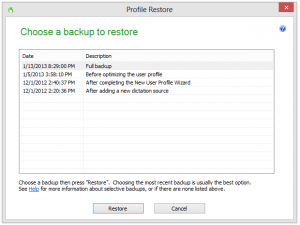 There is nothing scarier than opening up Dragon Naturally Speaking 12 to get an error message saying there’s something wrong with your user profile. (Well, I suppose your computer not booting up is pretty scary too. Or, when your hard drive crashes and you lose all of your family photos, that sucks.)
There is nothing scarier than opening up Dragon Naturally Speaking 12 to get an error message saying there’s something wrong with your user profile. (Well, I suppose your computer not booting up is pretty scary too. Or, when your hard drive crashes and you lose all of your family photos, that sucks.)
If you’ve been using Dragon Naturally Speaking for a while to dictate your computer, then chances are you’ve spent thousands of hours logging in corrections and helping the voice-recognition software to recognize your voice little better. You probably don’t want to lose that hard work. Thank goodness for backups.
My Dragon Naturally Speaking 12 user profile broke today.
- Something got corrupted somewhere, but fortunately, I was able to restore from within Dragon.
- This month, I upgraded from Windows 7 to Windows 8, but I don’t think that caused any problems.
- I recently wrote this post, and this post just fine with Windows 8 (64 bit). The new enhanced Bluetooth headset still seems to be slow, but the Plantronics Calisto BT 300 II wasn’t working well under Windows 7 either.
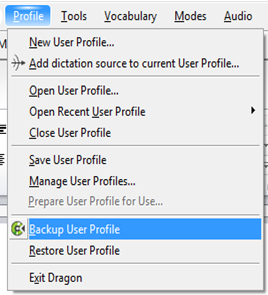 I’m writing this post with Dragon, as we speak. Everything seems to be okay. So what have I discovered about backing up with Dragon Naturally Speaking?
I’m writing this post with Dragon, as we speak. Everything seems to be okay. So what have I discovered about backing up with Dragon Naturally Speaking?
- Restoring a user profile seems to work just fine. Good to know.
- Dragon Naturally Speaking 12 doesn’t like it if my user backup location is in my dropbox folder. I have to temporarily pause dropbox or Dragon Naturally Speaking can’t actually backup my user profile.
I wonder how many students actually backup their user profiles.
Then again, do user profiles really make a difference?
- Two years ago, I was able to get a 97.6% word accuracy rate using Dragon straight out-of-the-box with a brand-new user account (Dragon 11).
- My last post using Dragon 12, got 97.4% of the words correct.
- When I dictate, Dragon consistently transcribes between 97 to 98% of my words correctly.
Maybe, losing your Dragon user profile isn’t such a big deal, after all.
Leave a Reply