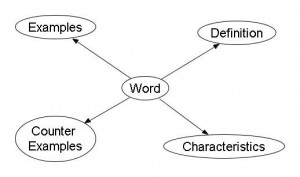 It’s the long weekend and term 2 report cards are done (for the most part.) We’re moving our class websites to another server (yet again), but that’s for an upcoming post.
It’s the long weekend and term 2 report cards are done (for the most part.) We’re moving our class websites to another server (yet again), but that’s for an upcoming post.
One of the coolest things we did this past term was use graphic organizer software (i.e. concept mapping software) with a SMART board.
- Where to get free concept-mapping software
- Ways to use concept-mapping software in the classroom
- Problems with using concept-mapping software in the classroom
- Things we’d like to be able to do with Concept-Mapping software
Where to get free concept-mapping software
This isn’t our first time with concept mapping software. We’ve played around with Inspiration 8 as well (and a free 30-day trial).
Because our school board buys SMART boards, we can use SMART Ideas 5 software for free as long as we don’t use it on an interactive whiteboard / touch-enabled / pen enabled device that is not from SMART:
“Because your employer or your school administrator has accepted the terms of a License Agreement, you may install and use this Software on an unlimited number of personal computers. This authorization is valid for so long as you remain employed by your employer or continue to attend your school and provided you do not use this Software on any interactive whiteboard or touch-enabled / pen-enabled device that is not a product of SMART Technologies Inc.
When we teach with a data projector in the classroom, we use SMART Ideas 5 with the projector a fair bit. (By the way, you can download a 30 day trial copy of SMART Ideas 5. If you teach in a public school in Ontario, the software is licensed so teachers can use it for free at home for lesson preparation and class-related activities. )
FreeMind is free (open-source) concept-mapping software but it’s not as intuitive as SMART Ideas or Inspiration and your students will probably have trouble using it. Wikipedia has a list of some other mind mapping software.
Ways to use concept-mapping software in the classroom
- Brainstorming topics for persuasive essays (using a web) – organizing a whole page of ideas, and then moving the bubbles around into common ideas, before finally creating a 5 paragraph essay outline.
- Note taking from the geography and history textbook (using a web with headings as the main branches)
- Creating anchor-charts based on a guided reading
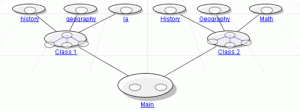 One of the neat things about SMART Ideas 5 is that it allows you to create levels of We teach several classes the same lesson, so you can create a single SMART Ideas 5 file and then click on a little green arrow and jump deeper into the graphic organizer.
One of the neat things about SMART Ideas 5 is that it allows you to create levels of We teach several classes the same lesson, so you can create a single SMART Ideas 5 file and then click on a little green arrow and jump deeper into the graphic organizer.
By the time our students were in the lab using SMART ideas 5 themselves to brainstorm ideas for their persuasive writing, they were familiar with the idea of concept-mapping software. We’ve modeled how to create new bubbles and link ideas in a mind web. Also, during our whole-class instruction, we let students sit in the driver’s seat and take notes on the projector using a wireless keyboard and mouse.
One of our labs has a SMART board installed in it. Using SMART ideas 5 on an actual interactive whiteboard, instead of using a keyboard and mouse with a data-projector is like night-and-day. It’s incredibly cool to move your bubbles around with the touch of a finger. It feels like something out of a movie.
You’d still need a keyboard to type information quickly, but the power of clicking and dragging items with your fingers is addictive.
Problems with using concept-mapping software in the classroom
Students can create mind-webs incredibly easily with concept-mapping software. They can move items around and organize their ideas much more fluidly than they could with paper-and-pencil. Having said that, here are some problems we’ve found with having our students using concept-mapping software in the classroom / lab:
- SMART Ideas 5 is not free so students can’t work on their mind maps at home. All work has to be done in the lab. If students fall behind or lose their work, it means you have to book more lab time.
- Access to the computer lab can be difficult, which means once you start your brainstorming with concept-mapping software, you’re committed to that medium. With paper-and-pencil brainstorming, you simply have to take out your notebook or binder to continue your work.
- Printing your work can be a headache. Since students won’t have regular access to electronic versions of their mind webs, they’ll have to print their files to take back to the classroom. If you print from the SMART ideas program, you have to make sure students shrink-to-fit their mind webs onto a single page. Of course, some students’ work gets shrunk too much and then this becomes another issue. In the end, we got students to export their work as images and then print the images (scaled to fit a page)
- Students electronically sharing their work with the teacher can be a headache. We use Google Apps a fair bit and Google Docs now allows you to upload any file to share, so you can share the SMART Ideas 5 files that way. Unfortunately you’d have to download the file from your Google Docs account, edit it in SMART Ideas 5, and then re-upload your modified file. It’s not like a regular google doc file which you can edit from any computer connected to the internet. Mind you, concept-mapping software in Google Docs would be awesome.
Things we’d like to be able to do with Concept-Mapping software
So what would be the ideal situation for us? We’d love for our students to be able to access the right technology at the right time. Right now, the limiting factor is still access to technology when we need it.
Here’s what we’d love to be able to do one day.
- Students take notes on their laptops using concept mapping software. Teacher leads a whole-class discussion and models note-taking with SMART Ideas 5 using a SMART board or projector. Files are stored online so they can be accessed from home and school. Files are shared with the teacher so teacher can make sure students are doing work / provide assessment feedback. (We can do this right now with Google Docs, but not as a concept map.)
- Students using concept mapping software to brainstorm ideas and organize their thoughts before drafting their ideas down in writing assignments. During writing workshops, students work at their own pace through the writing process, so some students might be prewriting with SMART Ideas 5, while others have gone on to drafting in Google Docs. Students could then share the docs with their friends for revising and editing, before publishing it on the class website.
- Students respond to a text by organizing their thoughts first using concept mapping software. For example, the teacher could post a question (i.e. “What is the Big Idea that extends beyond the text” or “What is the author’s intent”). Students could brainstorm ideas and then use colour-coded bubbles to evaluate their ideas based on critical-thinking criteria.
Bottom line? We’re still thinking about a class set of laptops.
Concept mapping software is exactly what i need for certain problems that i deal with a lot in front of the smart board.
Too bad you’re using Smart software and not Promethean’s ActivInspire software to create interactive lessons. A concept mapping tool is included with Inspire and costs nothing extra whether you’re using it on an IWB or not.
Feel free to contact me for mor info:
[email protected]