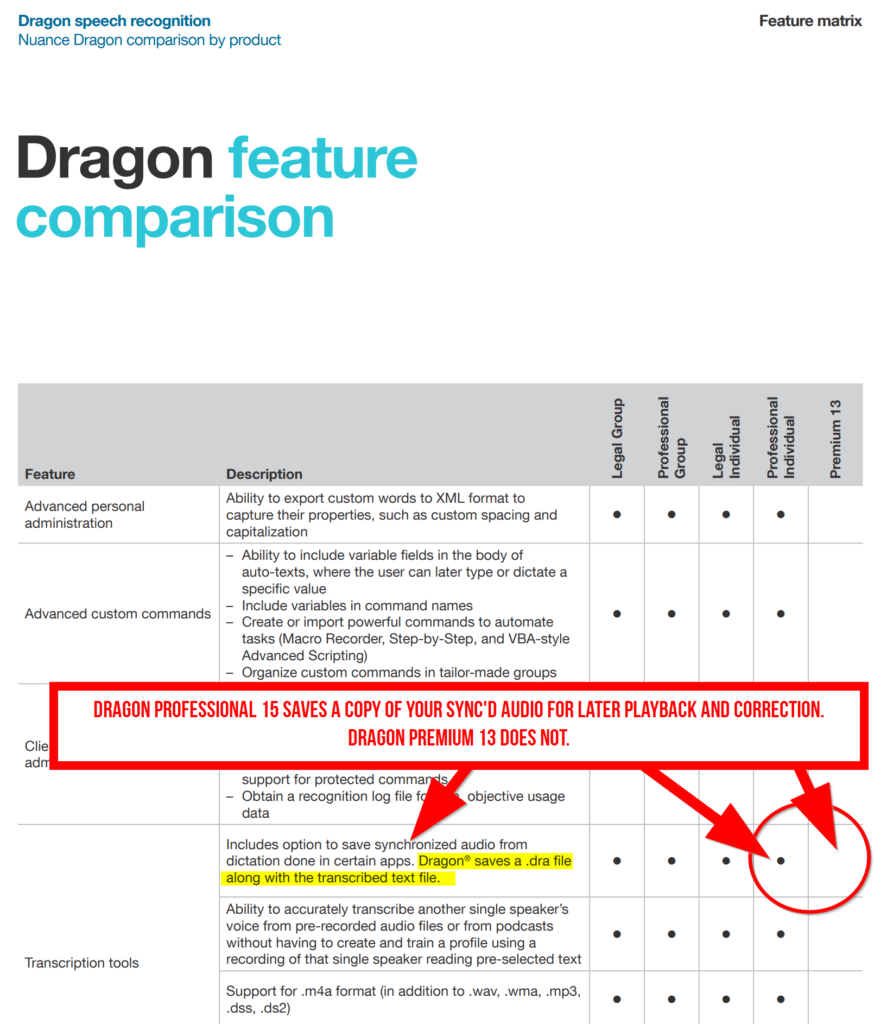My buddy John isn’t much of a typist. He jokes about how bad he is, and he’s not wrong. John uses the “seek and destroy” method of two fingers, maybe three fingers per hand when he’s typing.
To end my misery, I let John use Dragon Professional Individual 15 on my laptop.