| Update: We’re no longer with pSek. We did set up a multi-user version of WordPress for our class blogs on pSek, but in the end, we found we needed more than shared hosting. Right now, we use BlueHost (shared hosting) for this classroom technology blog, but we use VPS.net (virtual private servers) for most of our larger school wordpress projects. VPS.net offers scalable cloud hosting which means when our school sites need some more power, we can just throw on a few more daily or monthly nodes. |
There are lots of places you can set up a free classroom blog: edublogs, wordpress, and wikispaces.
Of course, “free” always comes at a price and there are always limitations with using these free services. In the end, we decided to run the (free) open-source WordPress software off of our own webhost space to unleash the full potential of WordPress in our classroom blogs.
(WordPress software is free. You can download it here, but it’s a pain to install it yourself. Check out their handy installation guide to see what we mean. You’re better off finding a webhost that offers one-click WordPress installations.)
- Why we chose Bluehost to run our class websites (wordpress blogs)
- Why we’re (considering) leaving Bluehost
- Bluehost and CPU throttling
- Why we’re hosting our class websites (WordPress blogs) with pSek
- Next Steps
Why we chose Bluehost to run our class websites (wordpress blogs)
We’ve been with Bluehost for a few years now and there’s lots about them that we love. Here’s why we chose Bluehost in the first place:
- You can install WordPress with the click of a button. (Read step-by-step instructions on how to set up WordPress or you can watch a video tutorial on how to install WordPress.)
- You can install upto 50 classroom blogs on the same Bluehost account (because they offer 50 SQL databases). Actually, if you use the wp-hive plugin, you can install an unlimited number of classroom blogs on a single database.
- You get a free domain name for life (or for at least as long as you have a webhosting plan with Bluehost.) The free domain name has domain registration privacy for life as well.
Why we’re (considering) leaving Bluehost
But recently, we started to realize that we’re starting to outgrow Bluehost. We needed a new home for our classroom blogs.
- Bluehost no longer offers free domain name privacy registration on all of their domain names.
- More importanly, however, we’ve finally realized that our class blogs are sluggish on Bluehost when you have several people logged in at once.
In other words, when we have 30 students logged in at the same time, the students get frustrated because a page takes forever to load.
Bluehost and CPU Throttling
When we first started with Bluehost, the problem didn’t seem so bad. We did notice that when all of the students were trying to leave comments on different student posts in the same class blog, it would take students several clicks to submit their comments. (Some students had to click upto ten time before the class blog would accept the comment.) Overall, we were okay with this because in general, students could post their work online on the same classroom site without too many problems.
This year, however, we noticed that our class blogs on Bluehost have been slow – not only when students have been submitting comments, but also when students were adding or editing posts.
When we googled the issue, we discovered it’s because Bluehost uses CPU throttling to slow down certain active websites to make sure they don’t eat up too many resources.
Bluehost offers shared web hosting plans which means that multiple websites live on the same webserver. Lots of webhosts do this because it provides cheap affordable web hosting plans, but it comes at a price: fewer resources available to each website.
Matt Heaton, president of Bluehost, writes about CPU throttling on his blog:
This was never meant as a way to limit functionality, but rather a way to guarantee resources for servers that are shared by many users.
Unfortunately our class blog (which in today’s example is a private site that is only visible to students) doesn’t function well when 15-30 students are logged in at the same time.
Here’s the CPU Throttling log on our Bluehost account. A class was logged in at “8 hours ago” and “5 hours ago.” The first time a class logged in, our class website was CPU throttled for about 1440 seconds (or 24 minutes.) The class was less than 50 minutes long. Students complained about the slow internet connection, but other websites were loading quickly.
The problem was our classroom website:
Sure, we run several websites off of our Bluehost account. And, lots of those websites get CPU throttled on a regular basis. (24 hours ago, our websites were getting throttled around 480 sec or 8 minutes in that hour.) But, when a group of students were logged in, the amount of throttling increased by 16 minutes just by having those 15-30 students log into a WordPress blog.
So, the main reason we’re looking around is because we want our WordPress powered classroom blog to work when we have more than a few students logged in at once. Especially given that we’re considering running online literature circles where we could have several classes of students logged in simultaneously.
We do know that WordPress is incredibly inefficient and just eats up CPU usage. We also know there are ways to reduce the CPU usage of your wordpress site. But it’s our website platform of choice and so now we’re looking for a new host.
Why we’re hosting our class websites (WordPress blogs) with pSek
Enter pSek.
pSek is the webhost of choice for Edublogs campus. Edublogs runs a version of WordPress so if pSek works for Edublogs, it should work for us. (Mind you, the Edublogs campuses are probably running on more expensive plans with dedicated hosting, so we’ll have to experiment about to see which pricing plan fits our needs.)
Last week we signed up for the pSek business plan.
- pSek is more expensive. pSek charges us $10 per month where as we only paid Bluehost $6.95 per month (for a 36 year term)
- pSek offers less space. We get 350 MB of disk space with pSek compared to “unlimited” disk space with Bluehost.
- pSek offers fewer (add-on) domain names per account. We can only have three different domain names on our pSek account. With Bluehost, you can host an unlimited number of domain names (i.e. different websites) on a single bluehost account.
- pSek offers less bandwidth. We only get 10 GB of bandwidth per month with pSek compared to “unlimited” gigs of site transfer with Bluehost.
- pSek has an older version of PHP. With pSek, we’re running PHP4. Bluehost offered PHP 5. (This makes a difference because some WordPress plugins require PHP 5)
So, why would we consider switching to pSek?
Because we moved our class blogs over to pSek yesterday and had our classes do a similar activity. This time, no one complained about a slow internet connection. 15-30 students logged into the wordpress blog at the same time without any problems.
Next steps
So, does this mean we’re shutting down our Bluehost account?
Probably not. (At least not yet.)
We run a lot of sites, including a few to experiment with making money online. Our Bluehost account allows us to set up essentially an unlimited number of websites for the same price (as long as we don’t mind the slow websites due to CPU throttling.) If (or when) we do decide to leave, Bluehost offers prorated refunds (because we had to pay for the 36 month term up front.)
pSek charges per month so we’re testing it out to see how well it meets our needs.(We’re also excited about installing WordPress MU to provide a multi-user blogging environment for our students.)
Visit BlueHost.com
Visit pSek.com. (If you do sign up for a webhosting account, use the coupon code: WPMUpromo to get 100% off your first month.)
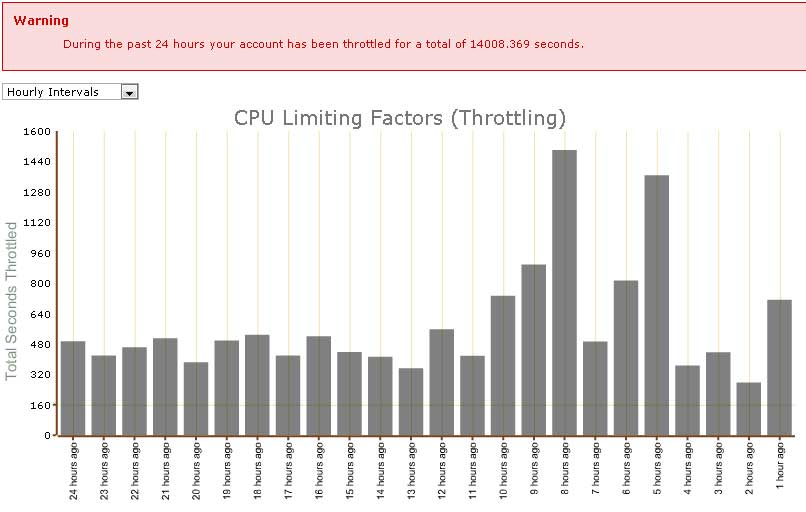
I have never noticed any downtime, the features and options available are way beyond what I previously had, and support is great. Blog Service
Hi Blog Service,
We’ve used Bluehost to run our class websites for a few years. Students have no problem checking their homework or other posts from home. The problem only happens when we’ve had 20-30 students log in at the same time and tried to post a comment or post. Then the site lags and slows down due to the Bluehost CPU throttling.
We still really like Bluehost (this site is still currently hosted on our Bluehost account), but it doesn’t seem to do well when you have more than a few users log into a WordPress account at the same time. That’s why we’re experimenting with pSek. We’ve already moved our classroom sites and we’re looking to set up online literature circles there: educircles.com
That is in fact a detailed post with very good information. Now I understand some problems I had with CPU throttling. Thanks so much.
The downtime with this bunch of clowns is immense. Get a free pingdom account and monitor them and you will see the horrible uptime, and hey, they don’t care. Not to mention they usually do it late when traffic is high in Europe. Either way it don’t matter these people oversubscribe their Cpanels and try to squeeze every drop of resource anyway they can to get all the money they can.
Thank you for sharing this very helpful information. Now I know the limitations of Bluehost and some of its advantages like cheaper cost per month.