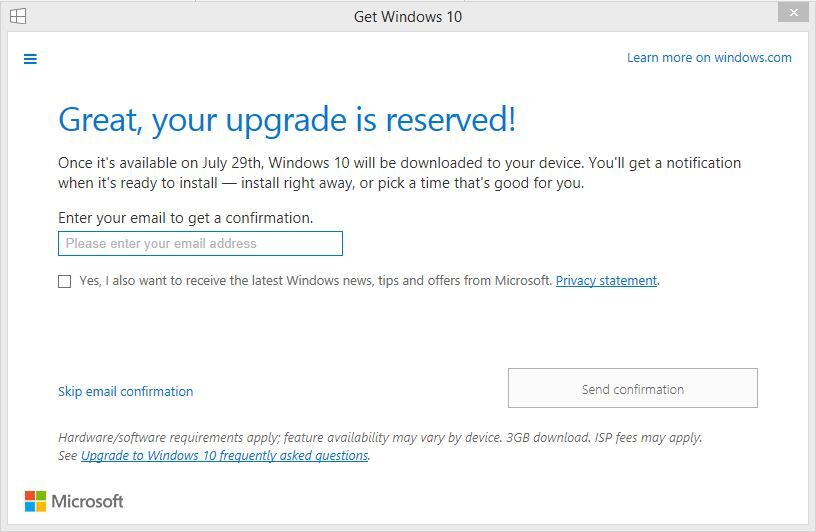UPDATED: June 16, 2019 (Happy Father’s Day!) If students knew keyboard shortcuts, then they could get class work and homework assignments done a lot quicker. Seriously. Students who know their way around a keyboard and a computer are definitely at an advantage. As a literacy teacher, I told my students, if it takes you twice […]
March Break and Getting Unstuck
Sometimes, it’s hard to get unstuck. My buddy suggested getting out of the house. Hang out in a coffee shop and work away on the free wifi. So, here we are – double double in hand, and marking bins left at home. Here are 10 things that I want to think about over the next […]
Dragon Professional 14: Why Teachers should use voice recognition
Dragon Professional 14 Article UPDATING June 29, 2019: It’s been 3 years since I used Dragon to speak naturally and dictate this post. Here’s the updated post about Dragon Professional 14 from June 2016: It’s been a while since I’ve written on this blog but since it’s June (2016) I thought I would reboot it. […]
You can do better than a 10% discount for Dragon NaturallySpeaking 13 premium.
If you’re going to buy Dragon NaturallySpeaking 13 premium, don’t pay full price. Sometimes, when you’re on the Nuance website, just as you’re about to leave, they will offer you a discount. When I bought the voice recognition software, it offered me a 20% discount which I took right away. (Darn.) Yesterday, I was peeking […]
Windows 10 is coming and I just reserved my free upgrade.
UPDATED: June 16, 2019. This post was originally written 4 years ago when I used Dragon, spoke naturally, and dictated this article. My computer transcribed what I wrote using speech-to-text software. Right now, I’m using Dragon NaturallySpeaking 13 with Windows 8.1 Pro. But, in a few months (on July 29, 2015) to be exact, my […]
- « Previous Page
- 1
- 2
- 3
- 4
- …
- 34
- Next Page »