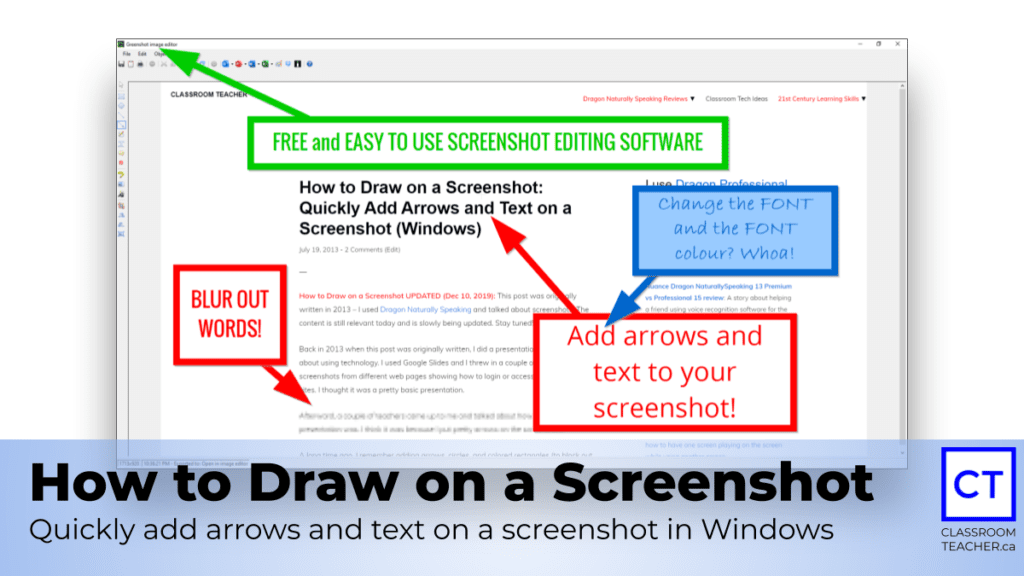So this is an experiment. I’m trying to see what happens when I talk into to my computer when I have a DVD playing the Avengers, and the radio blaring on my iPad at the same time. How accurate is this? I went to a demonstration where the person used Dragon NaturallySpeaking and just talked […]
How accurate is Dragon NaturallySpeaking in a noisy classroom?
I have a cat. I also use Dragon NaturallySpeaking. One day, my cat was meowing at me as I dictated to my computer. Really loud persistent meows. There I was, trying to talk to my computer, correct mistakes (to train Dragon), and play with my cat all at the same time. It didn’t work very […]
How to Draw on a Screenshot: Quickly Add Arrows and Text on a Screenshot (Windows)
How to Draw on a Screenshot UPDATED (Dec 10, 2019): This post was originally written in 2013 – I used Dragon Naturally Speaking and talked about screenshots. The content is still relevant today and is slowly being updated. Stay tuned! Back in 2013 when this post was originally written, I did a presentation for teachers […]
Are you using classroom technology effectively?
Let’s pretend you have a class of 24 students. As a classroom teacher, which would you rather have? Access to a class set of (24) laptops for two weeks of the school year. (If you choose this option, you get 10 computer days and you could either use those 10 days consecutively over two weeks, […]
Teaching Media Literacy using (legal) Hollywood Movie Clips in your class lesson
Do you teach media literacy? Do you want to spice up your lesson with a short scene from a real Hollywood movie? A colleague of mine recently showed me the coolest website. MovieClips.com has posted online free and legal clips from Hollywood movies that you can share with your students and embed into your lessons. […]